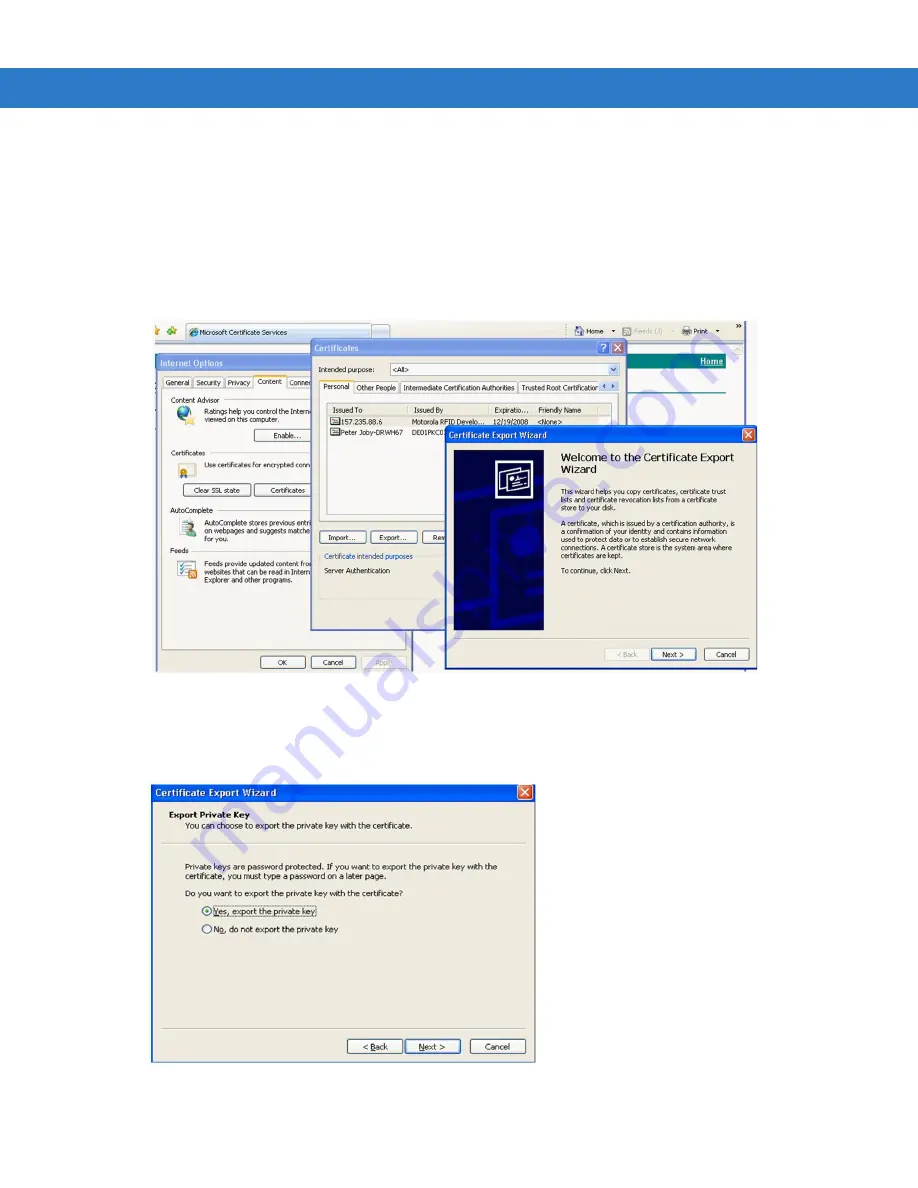
Security 5 - 17
Export Certificate
The certificate (installed on the local PC) has to be exported to a PKCS # 12 format certificate for import into the
reader. To import the certificate:
1.
Access the
Certificate Manager
tool (accessible from Internet
Options -> Certificates
option).
2.
In the
Certificates
window, select the
Personal
certificates tab and select the
Export
option, see
Figure 5-25
Certificate Installation Status, Window
3.
In the
Certificate Export Wizard
select the
Export Private Key
option and select
Yes, export the private key
radio button, see
Figure 5-26
Private Key Export Enable, Window
Содержание XR400
Страница 1: ...XR Series RFID Readers Integrator Guide ...
Страница 2: ......
Страница 3: ...XR Series RFID Readers Integrator Guide 72E 71773 08 Rev A December 2008 ...
Страница 6: ...iv XR Series RFID Readers Integrator Guide ...
Страница 14: ...xii XR Series RFID Readers Integrator Guide ...
Страница 74: ...3 46 XR Series RFID Readers Integrator Guide ...
Страница 86: ...4 12 XR Series RFID Readers Integrator Guide ...
Страница 95: ...Security 5 9 Figure 5 12 Connection Using PuTTY Client Window ...
Страница 106: ...5 20 XR Series RFID Readers Integrator Guide ...
Страница 110: ...A 4 XR Series RFID Readers Integrator Guide ...
Страница 124: ...Index 4 XR Series RFID Readers Integrator Guide ...
Страница 125: ......






























