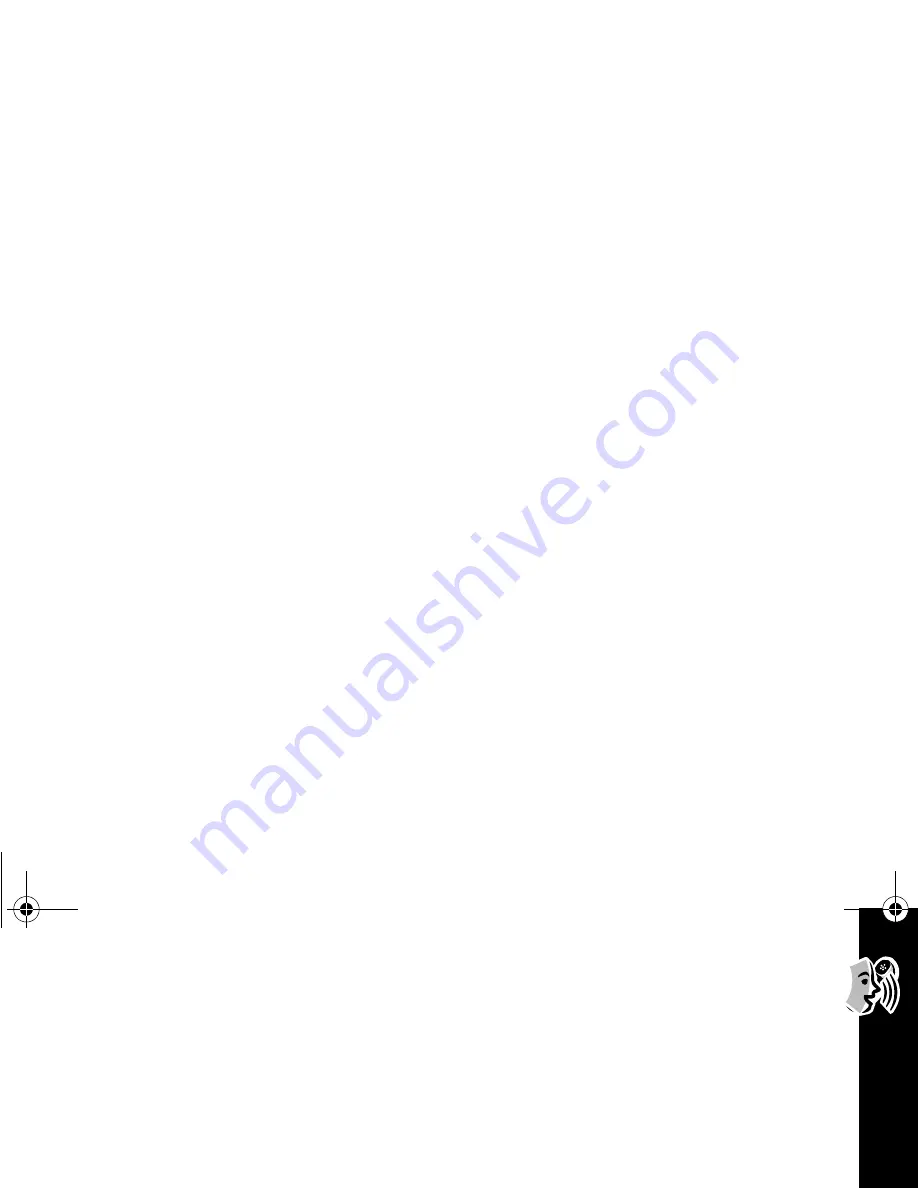
V
o
ice Activ
a
ti
on
59
3.
At the prompt, press
]
.
4.
At the prompt, say the Voice Tag name. The matching entry in the Contacts
list is highlighted. If there is no matching entry, an alternate entry is highlighted.
5.
Press
(
to make the call,
ª
to cancel, or use
!
to select a different entry.
Using Voice Activation to Access Quick Access Features
Voice Tags can also be used to access Quick Access features. See “Quick Access
Menu” on page 120 for information on how to create Voice Tags for Quick Access
features.
To activate a Quick Access feature that has a Voice Tag:
1.
Press
¢
.
2.
At the prompt, say the Voice Tag name. The matching entry in the Quick
Access Setup list is highlighted. If there is no matching entry, an alternate entry
is highlighted.
3.
Press
(
to access the feature,
ª
to cancel, or use
!
to select a different
feature.
1039b80o.book Page 59 Monday, December 17, 2001 2:00 PM
Содержание V101
Страница 1: ...1039b80o book Page 1 Monday December 17 2001 2 00 PM ...
Страница 2: ...1039b80o book Page 2 Monday December 17 2001 2 00 PM ...
Страница 29: ...d 1039b80o book Page 25 Monday December 17 2001 2 00 PM ...
Страница 139: ...Questions 1039b80o book Page 135 Monday December 17 2001 2 00 PM ...
Страница 165: ...ty Tips Wireless Phone Safety Tips 1039b80o book Page 161 Monday December 17 2001 2 00 PM ...
Страница 176: ...1039b80o book Page 172 Monday December 17 2001 2 00 PM ...
Страница 177: ...1039b80o book Page 173 Monday December 17 2001 2 00 PM ...
Страница 178: ...0 1039b80o book Page 174 Monday December 17 2001 2 00 PM ...






























