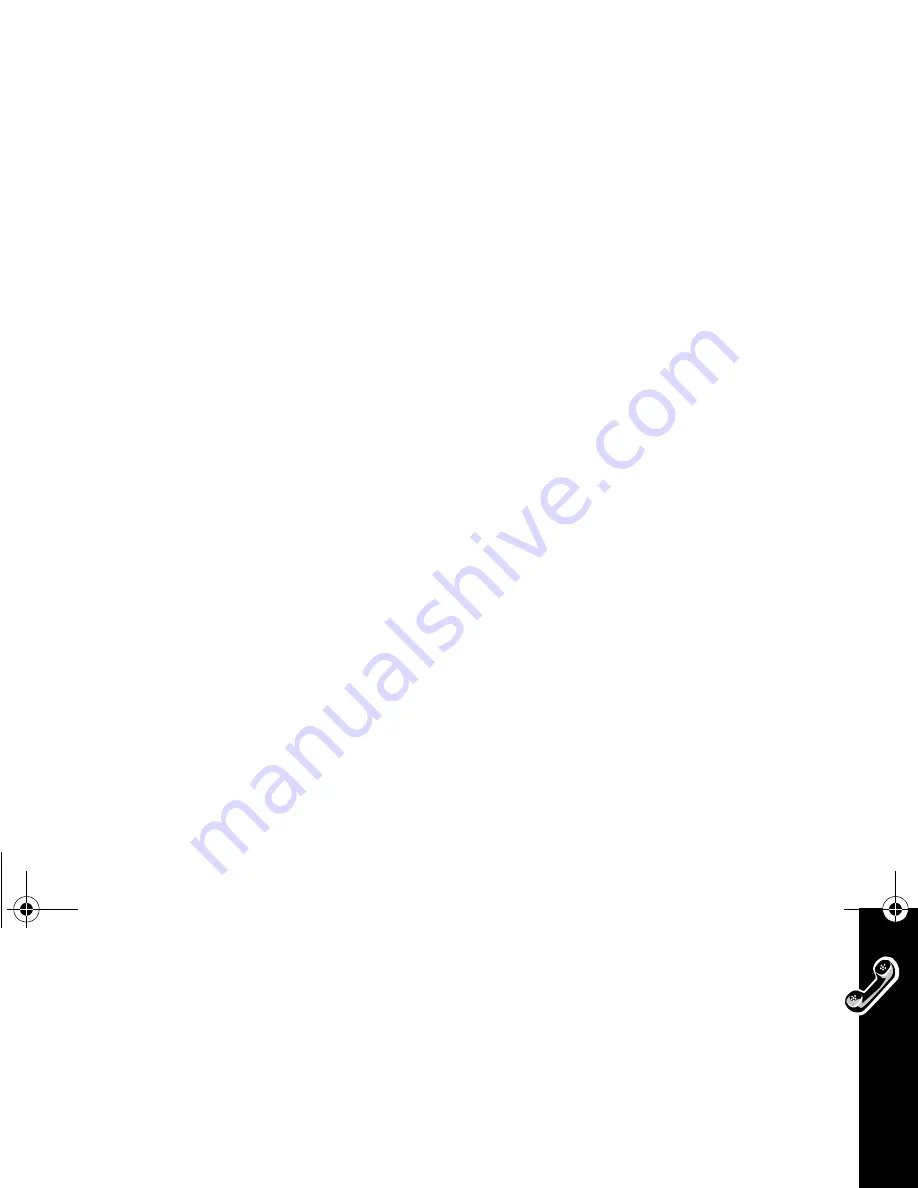
Call Rela
ted Fea
ture
s
99
Forward Data Calls
Use this option to set up the details for forwarding data calls.
1.
Select Call Related Features from the Main menu and press
(
.
2.
Select Call Forwarding and press
(
.
3.
Select Forward Data Calls and press
(
.
4.
When the Toggle menu appears, select On and press
(
.
5.
Follow the prompts in the Contacts Entry screen to manually enter the
forwarding phone number or select it from your Contacts list. See “Searching
for Personal Numbers in Your Contacts List” on page 78 for more information.
Forward Fax Calls
Use this option to set up the details for forwarding fax calls.
1.
Select Call Related Features from the Main menu and press
(
.
2.
Select Call Forwarding and press
(
.
3.
Select Forward Fax Calls and press
(
.
4.
When the Toggle menu appears, select On and press
(
.
5.
Follow the prompts in the Contacts Entry screen to manually enter the
forwarding phone number or select it from your Contacts list. See “Searching
for Personal Numbers in Your Contacts List” on page 78 for more information.
1039b80o.book Page 99 Monday, December 17, 2001 2:00 PM
Содержание V101
Страница 1: ...1039b80o book Page 1 Monday December 17 2001 2 00 PM ...
Страница 2: ...1039b80o book Page 2 Monday December 17 2001 2 00 PM ...
Страница 29: ...d 1039b80o book Page 25 Monday December 17 2001 2 00 PM ...
Страница 139: ...Questions 1039b80o book Page 135 Monday December 17 2001 2 00 PM ...
Страница 165: ...ty Tips Wireless Phone Safety Tips 1039b80o book Page 161 Monday December 17 2001 2 00 PM ...
Страница 176: ...1039b80o book Page 172 Monday December 17 2001 2 00 PM ...
Страница 177: ...1039b80o book Page 173 Monday December 17 2001 2 00 PM ...
Страница 178: ...0 1039b80o book Page 174 Monday December 17 2001 2 00 PM ...






























