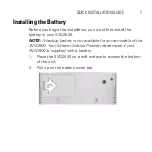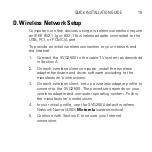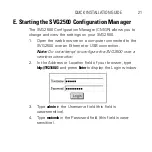8
SVG2500 SURFBOARD WIRELESS VOICE GATEWAY
3.
Align the key pins in the SVG2500 with the key slots on the
battery for proper contact.
4.
The battery connectors should mate with the connectors
on the SVG2500. Make sure the pull-tab is accessible and
does not prevent the battery cover from closing properly.
Содержание SURFboard SVG2500
Страница 1: ...QUICK INSTALLATION GUIDE SVG2500 SURFBOARD WIRELESS VOICE GATEWAY ...
Страница 12: ...12 SVG2500 SURFBOARD WIRELESS VOICE GATEWAY Direct connection to cable TV outlet ...
Страница 14: ...14 SVG2500 SURFBOARD WIRELESS VOICE GATEWAY Cable connection using a splitter ...
Страница 16: ...16 SVG2500 SURFBOARD WIRELESS VOICE GATEWAY Sample Ethernet LAN Connections ...
Страница 18: ...18 SVG2500 SURFBOARD WIRELESS VOICE GATEWAY Sample USB connection ...
Страница 30: ......
Страница 31: ......