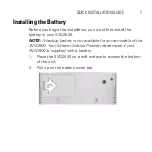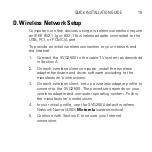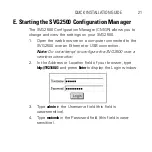QUICK INSTALLATION GUIDE 11
A.
Connect the SVG2500 to Your Cable TV System
You can connect your SVG2500 to your cable system either
directly or using a splitter.
Connecting Directly to the Cable Outlet
1.
Connect one end of the
coaxial cable
to the cable TV wall
outlet and connect the other end to the cable connector on
the SVG2500.
2.
Connect one end of the
DC power cord
into the power
connector on the SVG2500 and plug the other end into an
AC wall outlet, surge protector, or UPS. This turns the
SVG2500 on.
If, after a few minutes, the
POWER
,
DS
,
US
, and
ONLINE
lights on
the front panel light solid green, continue with Section B, C, or
D. Otherwise, contact your Internet service provider and
provide your MAC address.
Содержание SURFboard SVG2500
Страница 1: ...QUICK INSTALLATION GUIDE SVG2500 SURFBOARD WIRELESS VOICE GATEWAY ...
Страница 12: ...12 SVG2500 SURFBOARD WIRELESS VOICE GATEWAY Direct connection to cable TV outlet ...
Страница 14: ...14 SVG2500 SURFBOARD WIRELESS VOICE GATEWAY Cable connection using a splitter ...
Страница 16: ...16 SVG2500 SURFBOARD WIRELESS VOICE GATEWAY Sample Ethernet LAN Connections ...
Страница 18: ...18 SVG2500 SURFBOARD WIRELESS VOICE GATEWAY Sample USB connection ...
Страница 30: ......
Страница 31: ......