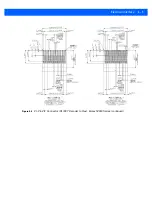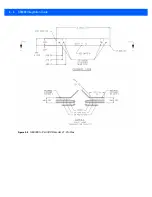5 - 8
SE3300 Integration Guide
LCD_MODE 0x82
Enables and disables LCD mode. This command has two parameters:
•
Number of No-light Frames (LCD frames)
•
Total Number of Frames
Setting the Number of No-light Frames to 0 disables LCD mode. Setting the Number of No-light Frames to 1
enables LCD mode. The Total Number of Frames field is ignored.
This command works in conjunction with ACQUISITION Start. Configure LCD_MODE before starting
acquisition. When acquisition starts, the LCD mode sequence begins. Disable LCD mode (by setting the
number of LCD frames to 0) before stopping acquisition. To track cell phone frames issue the GET_FSTATS
command after every frame. The statistics byte specifies whether the frame was the LCD frame.
PING 0x7A
Use this command for test purposes to verify that the engine is in a powered state.
POWER_MODE 0x5F
Changes the SE3300’s power mode. Although this command offers a Full Power mode option, any command
returns the SE3300 to full power mode.
RD_OSC 0x53
Reads oscillator registers. Refer to the DS1086L oscillator specification from Maxim
(
http://www.maxim-ic.com
) for register descriptions.
RD_SENSOR 0x51
Reads Micron MT9V022 sensor registers. Refer to the MT9V022 specification from Micron for register
descriptions.
This command is used to read the SE3300 internal temperature. The values reported have no units (cannot be
converted into Celsius or Fahrenheit) and are inverted (higher values indicate lower temperatures).
RESET 0x57
Returns the SE3300 to a default state.
TIME_TO_LOW_POWER 0x75
Sets the length of time the SE3300 must be idle before it enters low power mode. This only applies if
AUTO_POWER_REDUCTION is enabled.
NOTE
This command is rejected (a NAK is sent) if acquisition is running (ACQUISITION = Start). If low power is
required during acquisition, first send ACQUISITION = Stop, then POWER_MODE = Low Power.
Содержание SE3300
Страница 1: ...SE3300 INTEGRATION GUIDE ...
Страница 2: ......
Страница 3: ...SE3300 INTEGRATION GUIDE 72E 148589 01 Revision 8 September 2011 ...
Страница 6: ...iv SE3300 Integration Guide ...
Страница 10: ...viii SE3300 Integration Guide ...
Страница 14: ...xii SE3300 Integration Guide ...
Страница 18: ...1 4 SE3300 Integration Guide ...
Страница 26: ...2 8 SE3300 Integration Guide Figure 2 3 SE3300 Illumination and Aiming Path See Table 2 5 See Table 2 5 ...
Страница 38: ...3 10 SE3300 Integration Guide ...
Страница 41: ...Electrical Interface 4 3 Figure 4 2 21 Pin ZIF Connector SE3300 Imager to Flex Kyocera 6283 Series continued ...
Страница 42: ...4 4 SE3300 Integration Guide Figure 4 3 21 Pin ZIF Connector PL3307 Decoder to Flex Molex 54809 Series ...
Страница 43: ...Electrical Interface 4 5 Figure 4 4 21 Pin ZIF Connector PL3307 Decoder to Flex Molex 54809 Series continued ...
Страница 44: ...4 6 SE3300 Integration Guide Figure 4 5 SE3300 to PL33XX Decoder 21 Pin Flex ...
Страница 58: ...5 14 SE3300 Integration Guide ...
Страница 68: ...6 10 SE3300 Integration Guide ...
Страница 70: ...A 2 SE3300 Integration Guide ...
Страница 72: ......
Страница 73: ......