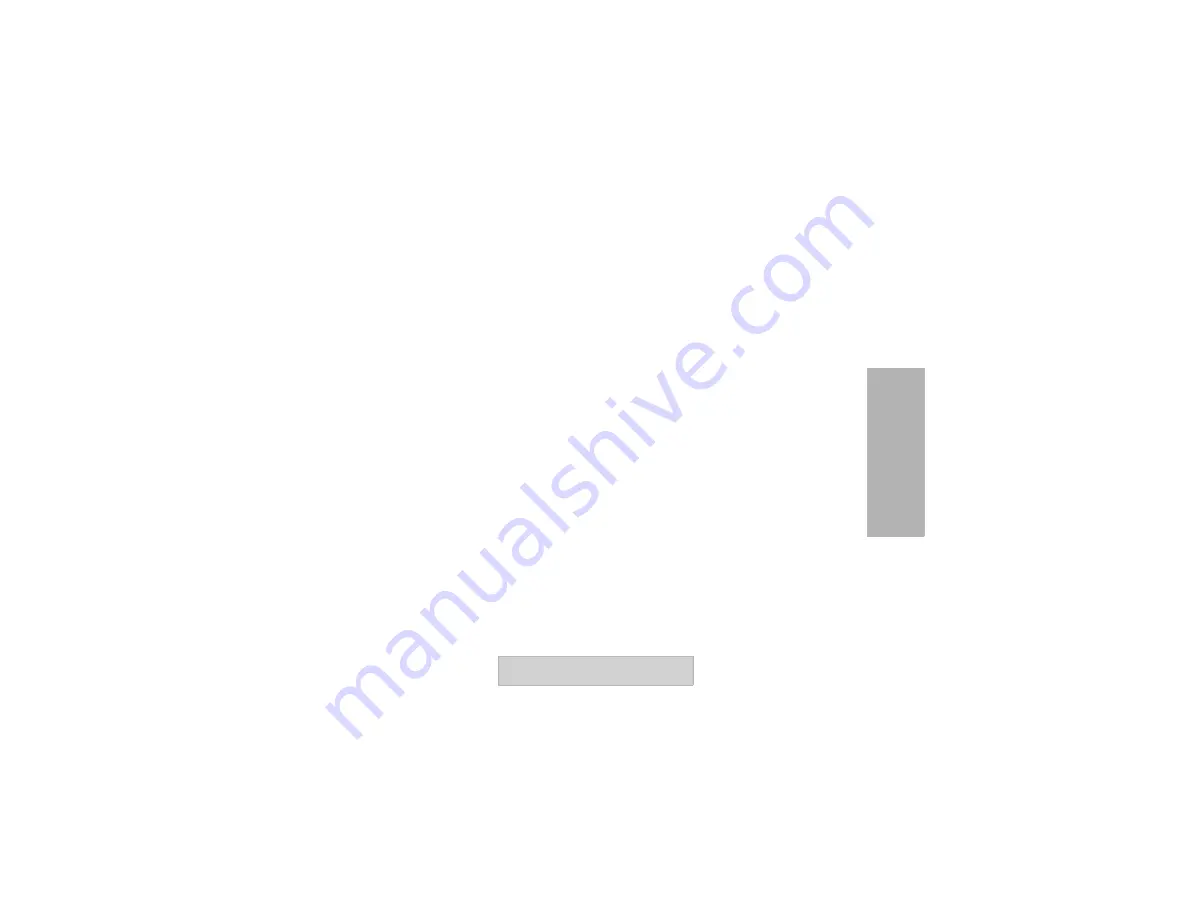
PROGRAMMING THE
REPEATER
41
User Guide
How to Read and Modify Your
Repeater’s Features
1.
Ensure you have installed the latest CPS in
your computer.
2.
Turn the repeater OFF.
3.
Plug the CPS Programming Cable P/N
RKN4155 into the Repeater’s programming
connector. “Figure 18. Programming the
Repeater Using the CPS” on page 40.
4.
Connect the other end of the CPS cable into
your computer ‘s USB port.
5.
Open your CPS software and turn your
repeater ON.
6.
Click “read” icon in the upper bar menu.
Note:
The “read” icon is grayed-out until the
computer detects the CPS Programming
Cable.
7.
When the CPS reads the repeater
successfully, you will see a window pop up
showing a bar progress icon indicating the
repeater’s profile is being read.
Note:
You will now be able to read and modify all
your repeater features with the options
available in the left side menu in your profile
window . For more details on how to read,
write or modify radio features, please refer
to the
CPS Help Menu –> Content and
Index.
Detailed information about how to
clone the repeater’s profile is also available
in the
CPS Help Menu –> Content and
Index –> Cloning Repeaters.
Содержание RPU2160
Страница 1: ...Installation and User Guide Models RPU2160 RPU4160 ...
Страница 12: ...x FCC LICENSING INFORMATION Notes ...
















































