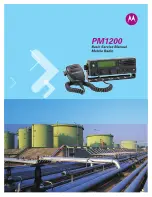x
List of Figures
October 26, 2007
6880309U09-A
List of Figures
Figure 5-1. AF Test Adapter Schematics................................................................................................ 5-3
Figure 5-2. Radio RF Test Equipment Setup.......................................................................................... 5-5
Figure 5-3. Power On Start Screen......................................................................................................... 5-6
Figure 5-4. Adjustment Data Screen ...................................................................................................... 5-6
Figure 5-5. RX Tune Alignment Screen.................................................................................................. 5-7
Figure 5-6. SQL Alignment Screen......................................................................................................... 5-8
Figure 5-7. TX Power Alignment Screen ................................................................................................ 5-9
Figure 5-8. Maximum Deviation Screen ............................................................................................... 5-10
Figure 5-9. Adjustment Data Writing Screen ........................................................................................ 5-11
Figure 5-10. CPS Programming Setup with RIB .................................................................................... 5-12
Figure 5-11. CPS Programming Setup Cable with Internal RIB ............................................................. 5-12
Figure 6-1. Removing Screws from Cable Strain Relief Plate ................................................................ 6-2
Figure 6-2. Removing Remote Radio Control Cable from Back Housing............................................... 6-3
Figure 6-3. Removing Special Nut from Speaker Phone Jack................................................................ 6-3
Figure 6-4. Removing Connection Cable (Display Unit Board Connector)............................................. 6-4
Figure 6-5. Removing Speaker Mating Connector ................................................................................. 6-5
Figure 6-6. Removing Volume Knob and Channel Selector Knob.......................................................... 6-5
Figure 6-7. Removing Special Nut from Channel Selector Switch ......................................................... 6-6
Figure 6-8. Removing the Internal Speaker Screws ............................................................................... 6-6
Figure 6-9. Removing the Speaker Fittings from Internal Speaker Bosses ............................................ 6-7
Figure 6-10. Key Unit Board Screws Sequence ....................................................................................... 6-7
Figure 6-11. Installing Special Nut to Channel Selector Switch................................................................ 6-8
Figure 6-12. Installing Volume Knob and Channel Selector Knob............................................................ 6-8
Figure 6-13. Installing Speaker Fittings and Screws to Internal Speaker Bosses .................................... 6-9
Figure 6-14. Installing the Internal Speaker Screws ................................................................................. 6-9
Figure 6-15. Insert Channel Group Knob and Power Knob to Front Housing. ......................................... 6-9
Figure 6-16. Display Unit Board Screw Sequence. ................................................................................ 6-10
Figure 6-17. Connecting Speaker Mating Connector.............................................................................. 6-10
Figure 6-18. Installing Connection Cable (Display Unit Board Connector)............................................. 6-11
Figure 6-19. Back Housing Screw Sequence......................................................................................... 6-12
Figure 6-20. Installing Special Nut to Speaker Phone Jack.................................................................... 6-12
Figure 6-21. Installing Remote Radio Control Cable to Back Housing ................................................... 6-13
Figure 6-22. Installing Screws to Cable Strain Relief Plate .................................................................... 6-13
Figure 6-23. Removing Screws from Cable Strain Relief Plate .............................................................. 6-14
Figure 6-24. Removing Remote Radio Control Cable from Front Panel ................................................ 6-14
Figure 6-25. Removing Screws from Top Cover..................................................................................... 6-15
Figure 6-26. Lifting the Top Cover .......................................................................................................... 6-15
Figure 6-27. Removing Connection Cable ............................................................................................. 6-16
Figure 6-28. Installing the Connection Cable.......................................................................................... 6-16
Figure 6-29. Installing Front Panel Screws............................................................................................. 6-17
Figure 6-30. Installing Bottom Screws to Front Panel ............................................................................ 6-17
Figure 6-31. Sequence for Installing Top Cover Screws......................................................................... 6-18
Figure 6-32. Installing Remote Radio Control Cable to Front Panel....................................................... 6-18
Figure 6-33. Sequence for Installing Cable Relief Plate Screws ............................................................ 6-19
Figure 6-34. Installing Remote Radio Control Cable to Front Panel....................................................... 6-19
Figure 6-35. Sequence for Installing RF-Interface Kit Screws................................................................ 6-20
Figure 6-36. Removing Screws from Main-Unit Board Kit ...................................................................... 6-21
Figure 6-37. Removing Screws from Main-Unit Board Kit ...................................................................... 6-21
Figure 6-38. Removing Mating Connection from Main-Unit Board Kit.................................................... 6-22
Figure 6-39. Removing Holder from Chassis ......................................................................................... 6-22
Содержание PM1200
Страница 1: ......
Страница 2: ......
Страница 6: ...iv Notes ...
Страница 30: ...October 26 2007 6880309U09 A 2 4 Basic Maintenance Handling Precautions Notes ...
Страница 38: ...October 26 2007 6880309U09 A Notes 3 8 Basic Theory of Operation PLL Synthesizer ...
Страница 42: ...October 26 2007 6880309U09 A Notes 4 4 Test Equipment Service Aids and Tools Field Programming Equipment ...
Страница 104: ...October 26 2007 6880309U09 A Notes 6 50 Disassembly Reassembly Procedures Fastener Torque Chart ...
Страница 108: ...October 26 2007 6880309U09 A Notes 7 4 Basic Troubleshooting Receiver Troubleshooting ...
Страница 122: ...9 4 Exploded Views and Parts Lists PM1200 Radio Exploded View October 26 2007 6880309U09 A Notes ...
Страница 126: ...October 26 2007 6816532H01 A B 2 Motorola Service Centers Motorola Federal Technical Center Notes ...
Страница 134: ...October 26 2007 6880309U09 A Glossary 8 Notes ...
Страница 137: ......