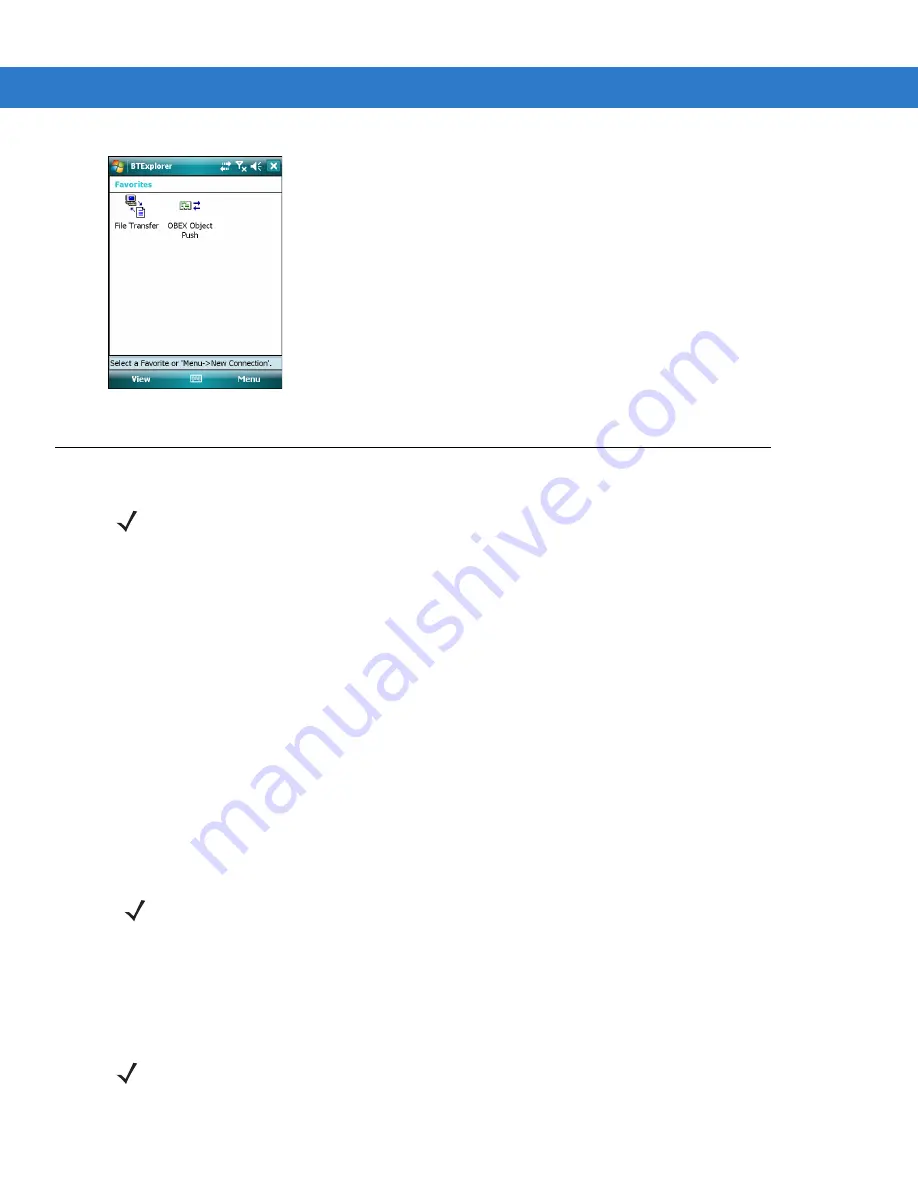
Using Bluetooth
4 - 9
Figure 4-9
Favorites Window
Available Services
The MC75 offers the following services:
•
File Transfer Services
•
Dial-Up Networking Services
•
OBEX Object Push Services
•
Headset Audio Gateway Services
•
Hands-Free Audio Gateway Services
•
Serial Port Services
•
Personal Area Networking Services
•
IrMC Services.
See the following sections for information on these services.
File Transfer Services
To transfer files between the MC75 and another Bluetooth enabled device:
1.
Ensure the MC75 is discoverable and connectable. See
2.
Ensure that OBEX File Transfer profile is enabled on the MC75. See
for more
information.
3.
Use the
Connection Wizard
to search for a Bluetooth device.
NOTE
Some devices might not require a PIN. This depends upon the device’s authentication.
NOTE
Shared folders are a security risk.
NOTE
If favorite connections have already been created, the
Favorites
screen displays. If no favorite connections
have been created, the
New Connection Wizard
screen displays.
Содержание MC75 - Worldwide Enterprise Digital Assistant
Страница 1: ...MC75 Enterprise Digital Assistant User Guide ...
Страница 2: ......
Страница 3: ...MC75 Enterprise Digital Assistant User Guide 72E 103077 02 Rev A August 2008 ...
Страница 6: ...iv MC75 User Guide ...
Страница 20: ...xviii MC75 User Guide ...
Страница 34: ...1 14 MC75 User Guide Figure 1 14 Wireless Manager Menu ...
Страница 74: ...3 4 MC75 User Guide ...
Страница 135: ...Using the Phone 5 27 3 Select Change and then tap Select 4 If applicable sign in with the PIN number for the other line ...
Страница 136: ...5 28 MC75 User Guide ...
Страница 170: ...7 14 MC75 User Guide ...
Страница 194: ...Glossary 12 MC75 User Guide ...
Страница 200: ...Index 6 MC75 User Guide WPAN Bluetooth xii Z Zebra printer cable 6 19 ...
Страница 201: ......






























