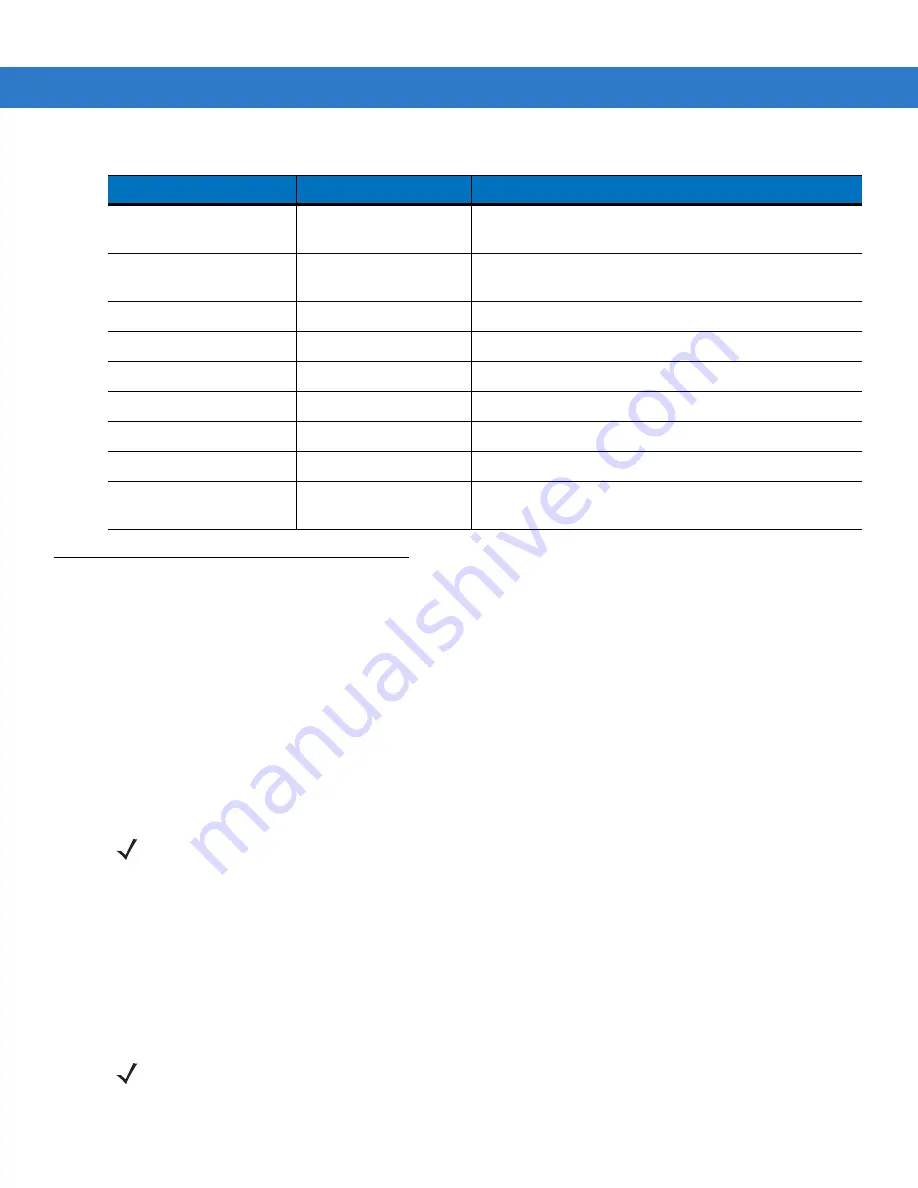
1 - 4
MC75 User Guide
Getting Started
To start using the MC75 for the first time:
•
Install the SIM card (MC7506 and MC7596 only)
•
Install the main battery.
•
Charge the MC75.
•
Power on the MC75.
•
Configure the MC75.
Installing the SIM Card
GSM phone service requires a Subscriber Identification Module (SIM) card, or smart card. Obtain this card from the
your service provider. The card fits into the MC75 and can contain the following information:
•
Mobile phone service provider account details.
•
Information regarding service access and preferences.
•
Contact information, which can be moved to
Contacts
on the MC75.
•
Any additional services to which you have subscribed.
To install the SIM card:
Battery Kit for 3600 mAh
battery
BTRY-KT-1R5X-MC7XR
Replacement 3600 mAh battery and battery door.
Battery Kit for 4800 mAh
battery
BTRY-KT-2R5X-MC7XR
Replacement 4800 mAh battery and battery door.
Headset
50-11300-050R
Use in noisy environments.
Belt Mounted Rigid Holster
SG-MC70011110-01R
Clips onto belt to hold the MC75 when not in use.
Fabric Holster
SG-MC7521215-01R
Soft holder for added protection.
Stylus
Stylus-00002-03R
Replacement stylus (3-pack).
Wall Mounting Kit
8710-050006-01R
Use for wall mounting the four slot cradles.
Screen Protector
KT-67525-01R
Package of 3 screen protectors.
Software
-
Enterprise Mobility Developer Kits (EMDKs),
available at:
Table 1-1
MC75 Accessories (Continued)
Accessory
Part Number
Description
NOTE
MC7506 and MC7596 configurations only.
NOTE
For more information about SIM cards, refer to the service provider's documentation.
Содержание MC75 - Worldwide Enterprise Digital Assistant
Страница 1: ...MC75 Enterprise Digital Assistant User Guide ...
Страница 2: ......
Страница 3: ...MC75 Enterprise Digital Assistant User Guide 72E 103077 02 Rev A August 2008 ...
Страница 6: ...iv MC75 User Guide ...
Страница 20: ...xviii MC75 User Guide ...
Страница 34: ...1 14 MC75 User Guide Figure 1 14 Wireless Manager Menu ...
Страница 74: ...3 4 MC75 User Guide ...
Страница 135: ...Using the Phone 5 27 3 Select Change and then tap Select 4 If applicable sign in with the PIN number for the other line ...
Страница 136: ...5 28 MC75 User Guide ...
Страница 170: ...7 14 MC75 User Guide ...
Страница 194: ...Glossary 12 MC75 User Guide ...
Страница 200: ...Index 6 MC75 User Guide WPAN Bluetooth xii Z Zebra printer cable 6 19 ...
Страница 201: ......






























