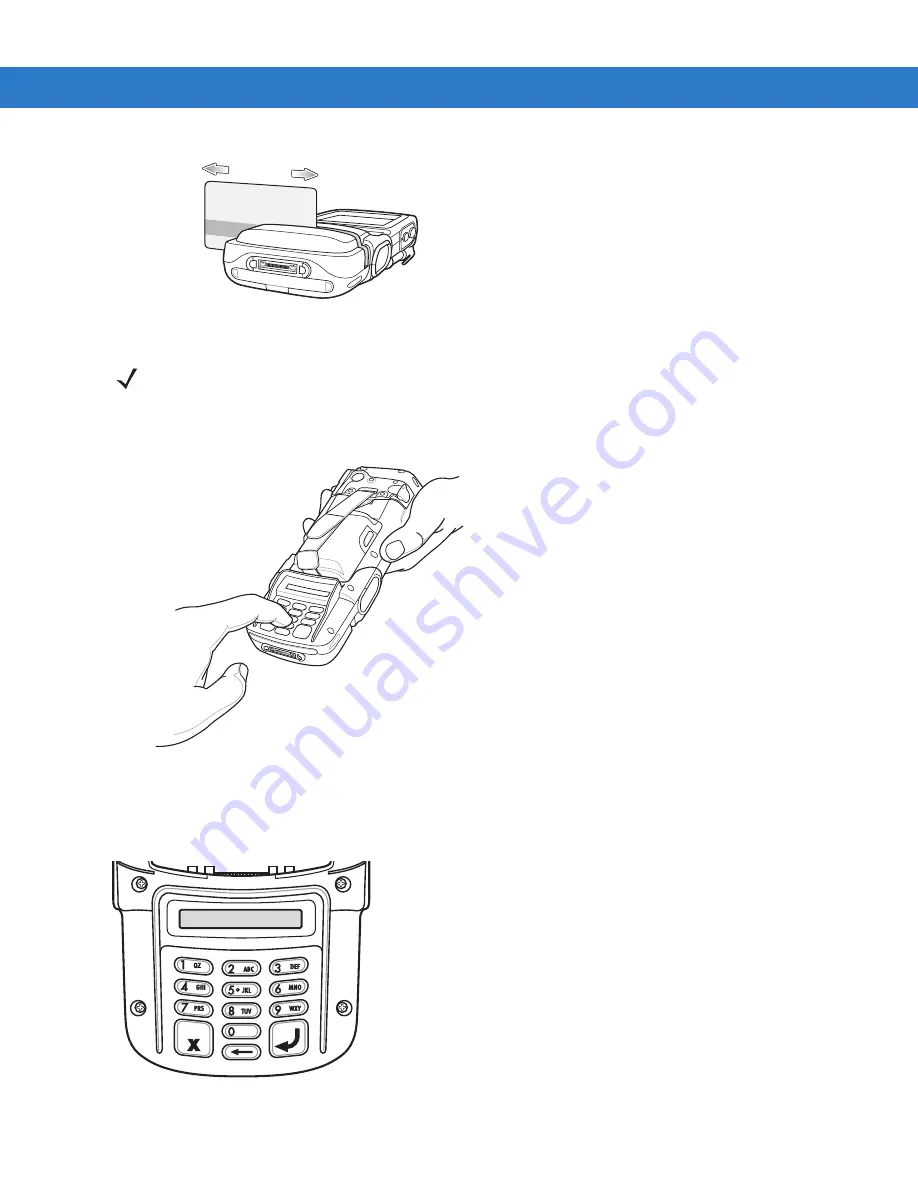
Accessories 6 - 15
Figure 6-16
Swipe Card
Turn the MC75 over and present the DCR keypad to the customer. The customer enters their PIN following the
instructions on the DCR display.
Figure 6-17
Enter PIN on DCR
Keypad
The back of the DCR contains a display and a numeric keypad for entering data.
Figure 6-18
DCR Keypad
NOTE
Swipe the card in either direction, from left to right, or right to left. For best results, gently press down on the
card while swiping to ensure contact with the bottom of the slot.
Содержание MC75 - Worldwide Enterprise Digital Assistant
Страница 1: ...MC75 Enterprise Digital Assistant User Guide ...
Страница 2: ......
Страница 3: ...MC75 Enterprise Digital Assistant User Guide 72E 103077 02 Rev A August 2008 ...
Страница 6: ...iv MC75 User Guide ...
Страница 20: ...xviii MC75 User Guide ...
Страница 34: ...1 14 MC75 User Guide Figure 1 14 Wireless Manager Menu ...
Страница 74: ...3 4 MC75 User Guide ...
Страница 135: ...Using the Phone 5 27 3 Select Change and then tap Select 4 If applicable sign in with the PIN number for the other line ...
Страница 136: ...5 28 MC75 User Guide ...
Страница 170: ...7 14 MC75 User Guide ...
Страница 194: ...Glossary 12 MC75 User Guide ...
Страница 200: ...Index 6 MC75 User Guide WPAN Bluetooth xii Z Zebra printer cable 6 19 ...
Страница 201: ......






























