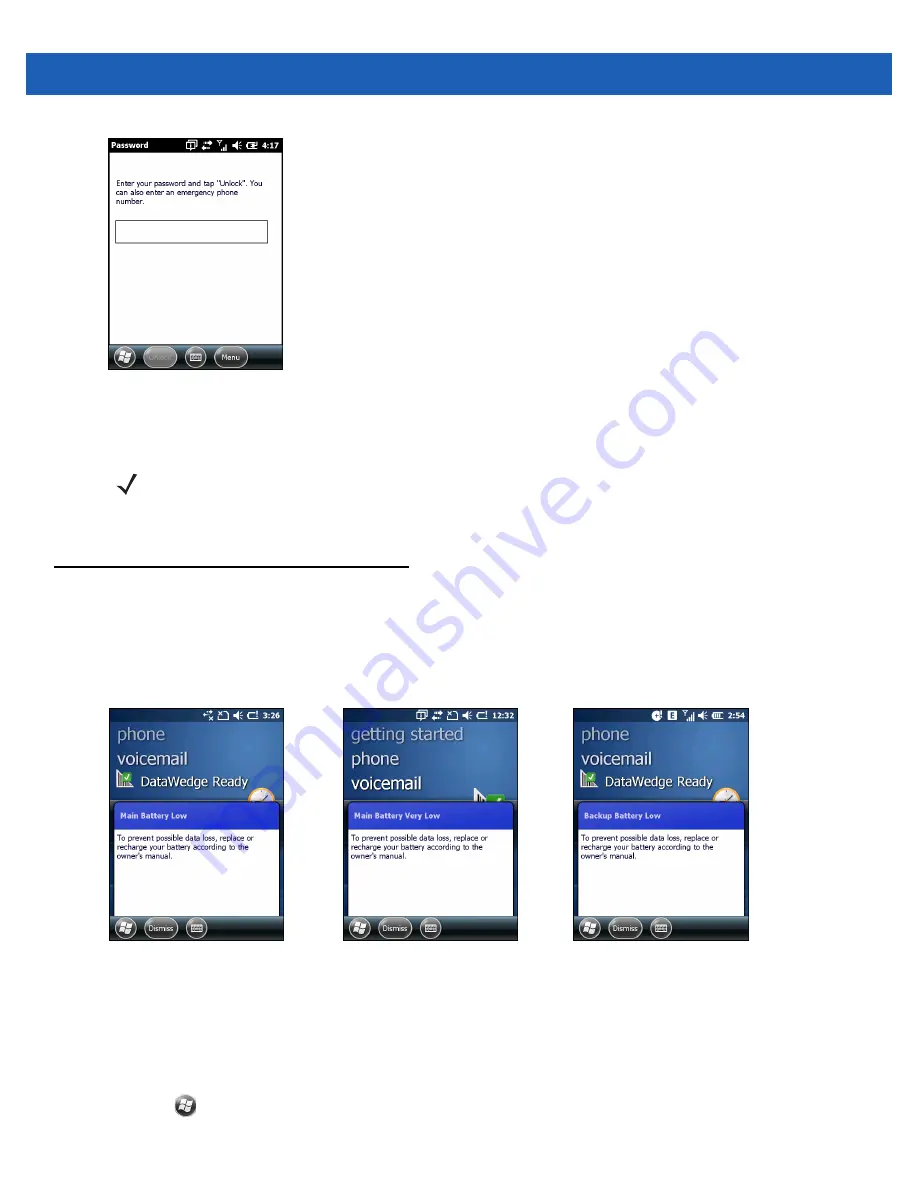
2 - 14 MC67 User Guide
Figure 2-16
Strong Password Lock Screen
Enter the strong password and then tap
Unlock
.
Battery Status Indications
Battery icons appear on the Status bar indicating the battery power level. When the main battery power falls
below a predetermined level the icon indicates the status and a battery dialog box appears indicating the status
of the battery. When the backup battery is low an icon appears in the Status bar and a battery dialog box
appears indicating the status of the backup battery.
Figure 2-17
Battery Status Dialog Boxes
The
Battery
icon always appears in the
Status bar
. The icon indicates the battery power level. The message
displays until the
Dismiss
button is pressed.
Also view the battery status using the
Power
window. Either:
•
Tap the Status bar and then the
Battery
icon.
•
Tap
>
Settings
>
System
>
Power
.
NOTE
If the user enters an incorrect password eight times, the user is requested to enter a code before trying
again.
If the user forgets the password, contact the system administrator.
Содержание MC67
Страница 1: ...MC67 USER GUIDE ...
Страница 2: ......
Страница 3: ...MC67 USER GUIDE 72E 161697 02 Rev A August 2013 ...
Страница 6: ...iv MC67 User Guide ...
Страница 14: ...xii MC67 User Guide ...
Страница 20: ...xviii MC67 User Guide ...
Страница 52: ...2 20 MC67 User Guide ...
Страница 62: ...3 10 MC67 User Guide ...
Страница 78: ...4 16 MC67 User Guide ...
Страница 84: ...5 6 MC67 User Guide ...
Страница 94: ...6 10 MC67 User Guide ...
Страница 136: ...7 42 MC67 User Guide ...
Страница 140: ...8 4 MC67 User Guide ...
Страница 152: ...9 12 MC67 User Guide ...
Страница 172: ...10 20 MC67 User Guide ...
Страница 190: ...A 6 MC67 User Guide ...
Страница 209: ...Keypads B 19 y Y z Z _ Table B 10 Special Characters Continued Key Special Characters Key Special Characters ...
Страница 210: ...B 20 MC67 User Guide ...
Страница 223: ......






























