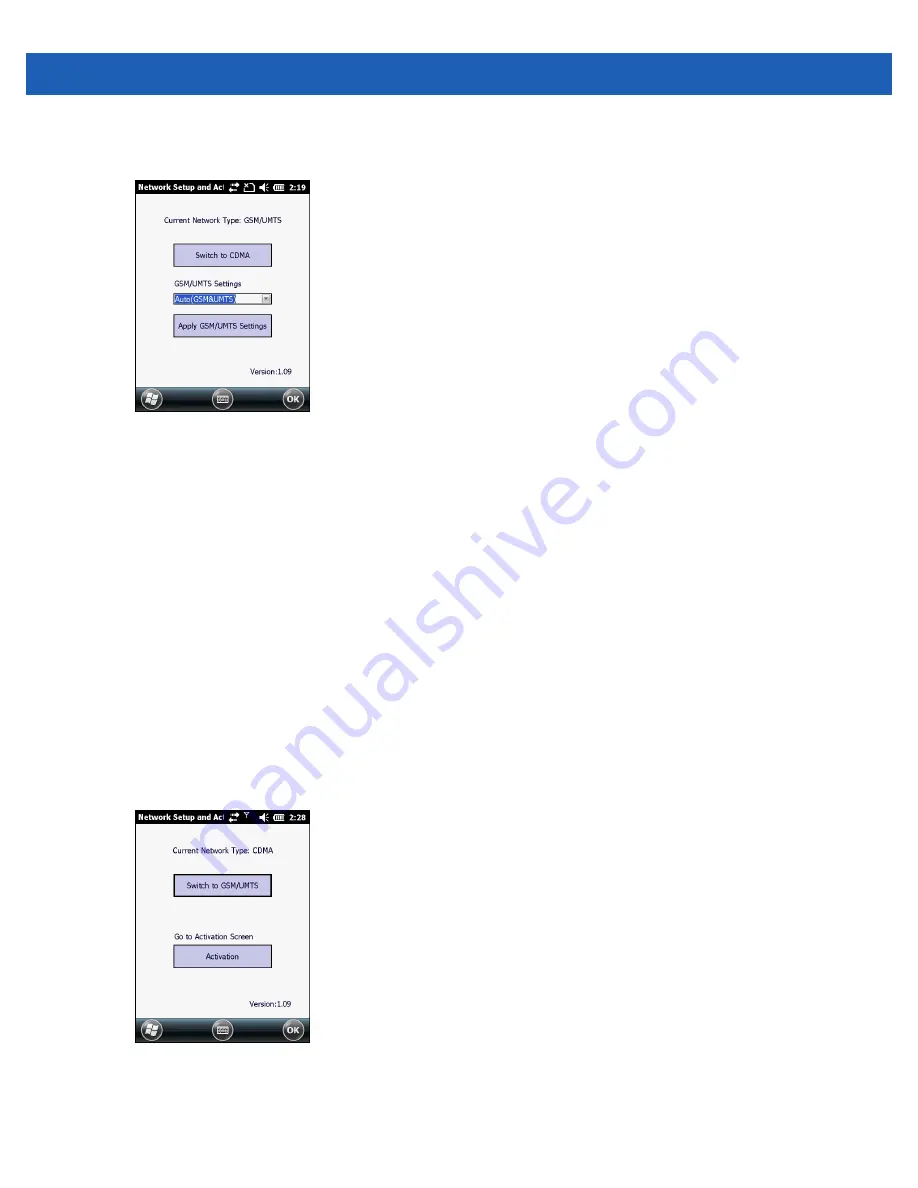
Getting Started 1 - 11
2.
Tap
Start
>
Settings
>
Connections
>
Network Setup & Activation
. The
Network Setup & Activation
window displays.
Figure 1-7
Network Setup and Activation Setup Window
3.
Tap
Switch to CDMA
.
4.
The window closes.
5.
Tap
Network Setup & Activation
.
6.
Tap
Activation
. The
CDMA Activation
window appears.
7.
Tap
Start Activation and PRL Update
.
8.
Follow the on-screen instructions.
For detailed information for configuring the phone and activating on a different network, refer to the
MC67
Integrator Guide.
Switching from CDMA to GSM/UMTS
To switch from a CDMA network to a GSM/UTMAS network:
1.
Tap
Start
>
Settings
>
Connections
>
Network Setup & Activation
. The
Network & Activation
window
appears.
Figure 1-8
Network Setup and Activation Setup Window
2.
Tap
Switch to GSNM/UTMS
.
Содержание MC67
Страница 1: ...MC67 USER GUIDE ...
Страница 2: ......
Страница 3: ...MC67 USER GUIDE 72E 161697 02 Rev A August 2013 ...
Страница 6: ...iv MC67 User Guide ...
Страница 14: ...xii MC67 User Guide ...
Страница 20: ...xviii MC67 User Guide ...
Страница 52: ...2 20 MC67 User Guide ...
Страница 62: ...3 10 MC67 User Guide ...
Страница 78: ...4 16 MC67 User Guide ...
Страница 84: ...5 6 MC67 User Guide ...
Страница 94: ...6 10 MC67 User Guide ...
Страница 136: ...7 42 MC67 User Guide ...
Страница 140: ...8 4 MC67 User Guide ...
Страница 152: ...9 12 MC67 User Guide ...
Страница 172: ...10 20 MC67 User Guide ...
Страница 190: ...A 6 MC67 User Guide ...
Страница 209: ...Keypads B 19 y Y z Z _ Table B 10 Special Characters Continued Key Special Characters Key Special Characters ...
Страница 210: ...B 20 MC67 User Guide ...
Страница 223: ......






























