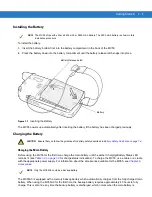Getting Started 1 - 13
Figure 1-11
Wireless Manager Menu
Handstrap Replacement
Removal
To remove a handstrap from the MC55:
1.
Slide the handstrap clip out of the handstrap slot.
Figure 1-12
Handstrap Clip Removal
2.
Press the red Power button to suspend the MC55.
On the MC55A0, the PowerKey Action window appears. Tap Safe Battery Swap. The Decode LED lights red
and then turns off.
3.
Remove the battery.
4.
Using a small flat screwdriver, push the head of the screwdriver between the handstrap pin and the bottom of
the housing as shown below.
CAUTION
When removing handstrap pin, be carefully not to damage handstrap mounting area.
Содержание MC55 - Enterprise Digital Assistant
Страница 2: ...MC55 Enterprise Digital Assistant User Guide ...
Страница 3: ......
Страница 4: ...MC55 Enterprise Digital Assistant User Guide 72E 108859 05 Rev A December 2010 ...
Страница 7: ...iv MC55 User Guide ...
Страница 15: ...xii MC55 User Guide ...
Страница 37: ...1 16 MC55 User Guide ...
Страница 79: ...2 42 MC55 User Guide ...
Страница 83: ...3 4 MC55 User Guide ...
Страница 175: ...6 18 MC55 User Guide ...
Страница 189: ...7 14 MC55 User Guide ...
Страница 203: ...A 14 MC55 User Guide ...
Страница 224: ......
Страница 229: ...C 22 MC55 User Guide ...
Страница 243: ...Index 6 MC55 User Guide ...
Страница 244: ......