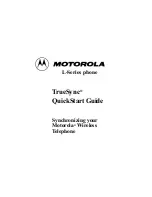14
Getting Started
5
TrueSync sets up synchronization for the clients you have chosen
and displays a summary of its choices, such as:
Examine the files, folders, and categories TrueSync has selected
for synchronization. To make changes, click Change Settings. To
accept the settings, click Finish.
6
If you clicked Change Settings, you will see a setup page such as the
example shown below. Match a category on your phone to be
synchronized with a folder in your PIM by aligning the category and
Содержание L Series
Страница 1: ...Synchronizing your Motorola Wireless Telephone TrueSync QuickStart Guide L Series phone ...
Страница 37: ...37 37 ...
Страница 38: ...www mot com www starfish com ...