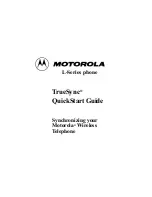13
Getting Started
13
3
Select the Web-based organizer service you want to synchronize or
select NONE. You may see additional screens asking you to enter
your user name and password for the service.
4
Make sure your phone is communicating with the computer as
described in “Setting up infrared communications” on page 7, and
then click Next. TrueSync reads the data from the clients you have
selected. No data is transferred or deleted during this step.
Содержание L Series
Страница 1: ...Synchronizing your Motorola Wireless Telephone TrueSync QuickStart Guide L Series phone ...
Страница 37: ...37 37 ...
Страница 38: ...www mot com www starfish com ...