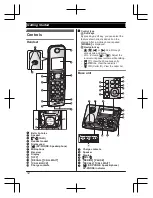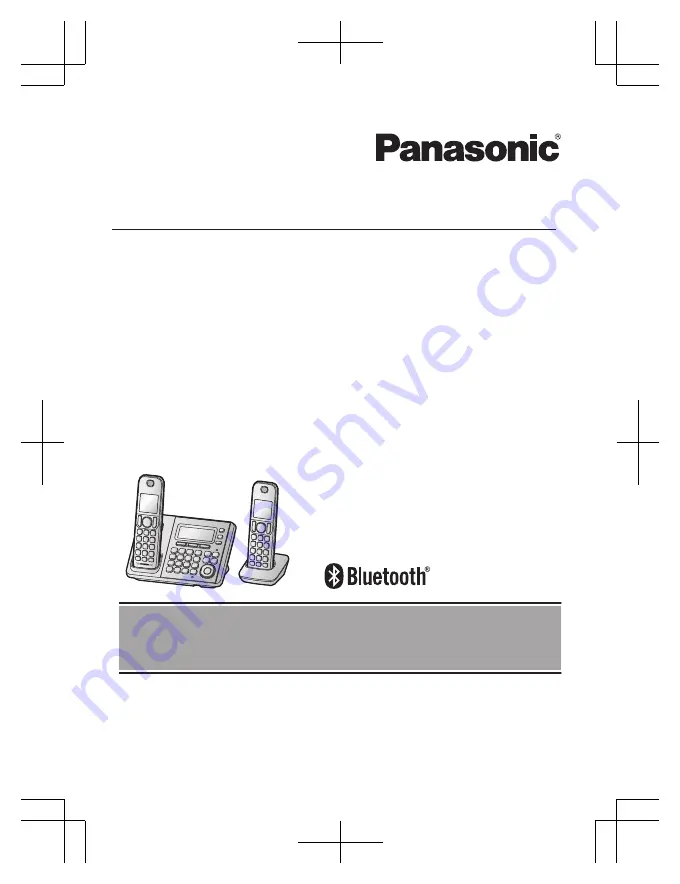
Operating Instructions
Digital Cordless Phone with Dual Keypad
and Link-to-Mobile
Model No.
KX-TGF372AZ
Before initial use, see “Getting Started”
on page 10.
Thank you for purchasing a Panasonic product.
Please read these operating instructions before using the unit and save them for
future reference.
To use this unit in your country, first change the unit’s region setting to match
your country (page 51).
Содержание KX-TGF372AZS
Страница 83: ...83 Notes...