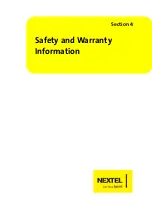Section 4A: Important Safety Information
185
Im
po
rt
ant
Sa
fe
ty
Inf
o
rm
a
tion
Using accessories not supplied or approved by Motorola may
cause your mobile device to exceed RF energy exposure
guidelines. For a list of Motorola-supplied or approved
accessories, visit our Web site at
www.motorola.com
.
RF Energy Interference/Compatibility
Nearly every electronic device is subject to RF energy interference
from external sources if inadequately shielded, designed, or
otherwise configured for RF energy compatibility. In some
circumstances your mobile device may cause interference with
other devices.
Follow Instructions to Avoid Interference Problems
Turn off your mobile device in any location where posted notices
instruct you to do so. These locations include hospitals or health
care facilities that may be using equipment that is sensitive to
external RF energy.
In an aircraft, turn off your mobile device whenever instructed to
do so by airline staff. If your mobile device offers an airplane
mode or similar feature, consult airline staff about using it in
flight.
Implantable Medical Devices
A minimum separation of six (6) inches should be maintained
between a handheld wireless phone and an implantable medical
device, such as a pacemaker or implantable cardioverter
defibrillator, to avoid potential interference with the device.
Persons who have such devices:
䢇
Should ALWAYS keep the phone more than six (6) inches from
their implantable medical device when the phone is turned
ON;
䢇
Should not carry the phone in a breast pocket;
䢇
Should use the ear opposite the implantable medical device
to minimize the potential for interference;
䢇
Should turn the phone OFF immediately if there is any reason
to suspect that the interference is taking place.
䢇
Should read and follow the directions from the manufacturer
of the implantable medical device. If you have any questions
Содержание ic402
Страница 14: ...viii ...
Страница 15: ...Section 1 Getting Started ...
Страница 47: ...Section 2 Using Your Phone ...
Страница 159: ...Section 3 Service Features ...
Страница 192: ...178 Section 3B Data Services ...
Страница 193: ...Section 4 Safety and Warranty Information ...