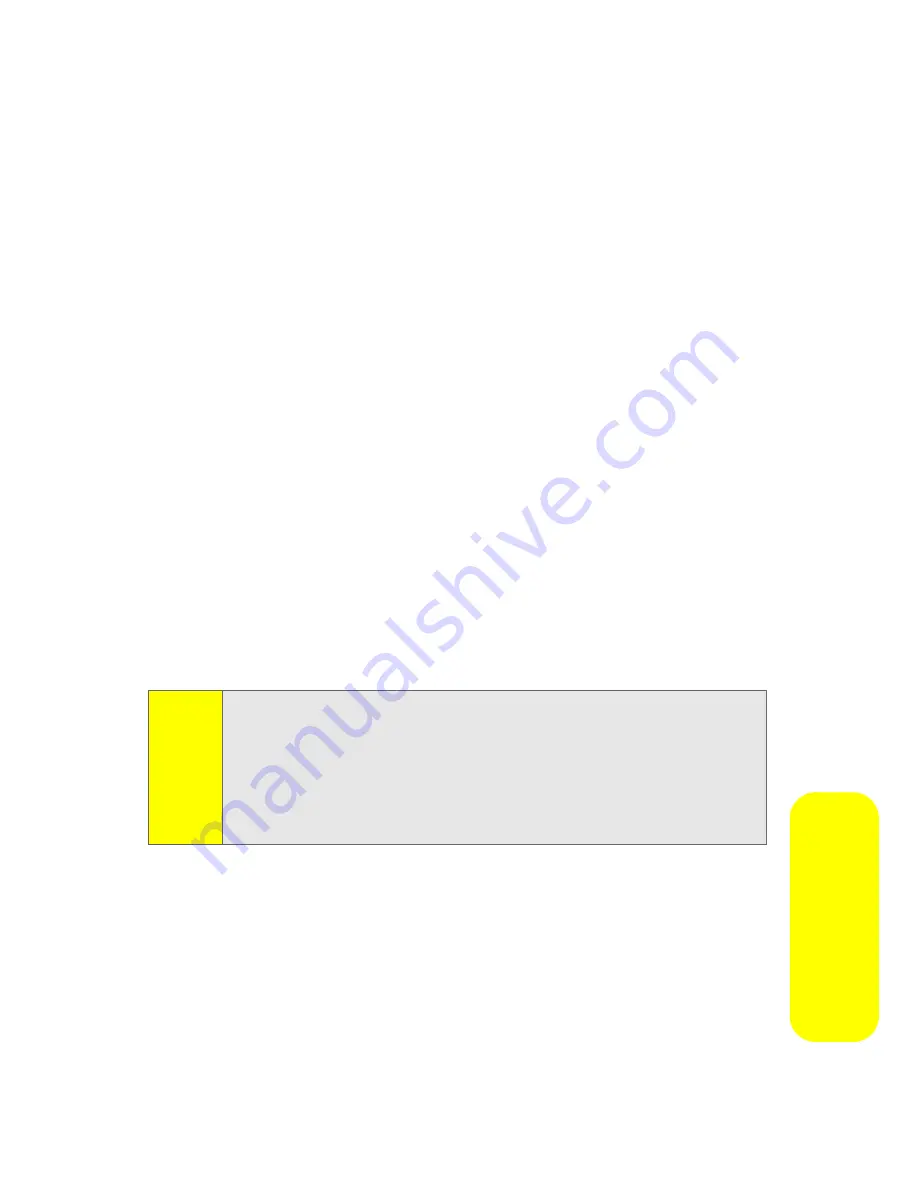
Section 2F: Using Contacts
121
Co
n
ta
ct
s
6.
Assign
Mobile,
Home
,
Work,
or
Pager
to the number and
press
O
.
7.
Press
Save
(left softkey).
Assigning Speed Dial Numbers
Default speed dial numbers are assigned when you add a
new Contacts entry and when you add a new phone number
to an existing entry. If you do not want to use the default
speed dial number, you can change it.
To assign a speed dial number to an existing phone number:
1.
Display a Contacts
entry. (See “Finding Contacts Entries”
on page 118.)
2.
Press
Options
(right softkey), select
Edit,
and press
O
.
3.
Highlight
Speed Dial
below the phone number you want
to assign a speed dial number to, and press
O
.
4.
Select an available speed dial number and press
Assign
(left softkey).
5.
Press
Save
(left softkey).
Assigning a Ringer or Picture to an Entry
You can assign a ringer to a Contacts entry so you can identify
the caller by the ring. (See “Ringer Types” on page 69.) When
you assign a picture to an entry, your phone displays it
whenever you receive calls from that number.
Note:
If you attempt to assign an already in-use speed dial number
to a new phone number, a dialog appears asking if you wish
to replace the existing speed dial number. Select
OK
(left
softkey) to assign the location to the new phone number and
move the old number to the next available speed dial
number.
Содержание ic402
Страница 14: ...viii ...
Страница 15: ...Section 1 Getting Started ...
Страница 47: ...Section 2 Using Your Phone ...
Страница 159: ...Section 3 Service Features ...
Страница 192: ...178 Section 3B Data Services ...
Страница 193: ...Section 4 Safety and Warranty Information ...
















































