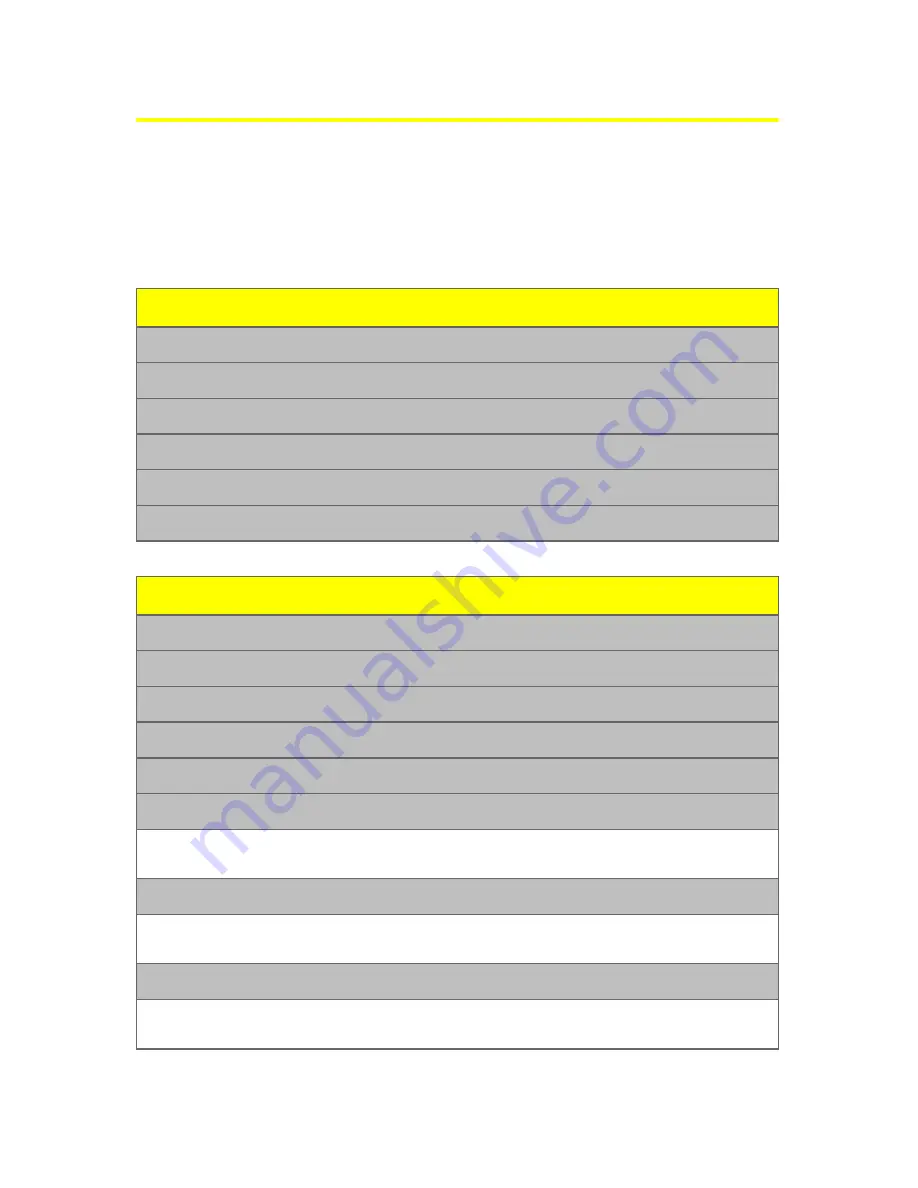
iii
Your Phone’s Menu
The following list outlines your phone’s menu structure. For
more information about navigating through the menus,
please see “Navigating Through Phone Menus” on page 25.
CALL HISTORY
1: A
LL
C
ALLS
2: W
ALKIE
-T
ALKIE
3: M
ISSED
C
ALLS
4: I
NCOMING
C
ALLS
5: O
UTGOING
C
ALLS
6: E
RASE
C
ALL
H
ISTORY
CONTACTS
1: F
IND
A
LL
N
AMES
2: A
DD
N
EW
E
NTRY
3: F
ILTER
N
AMES
4: S
PEED
D
IAL
#
S
5: M
Y
I
NFO
6: S
ERVICES
1: Customer Solutions
2: Dir. Assistance
3: Account Info.
4: Sprint Operator
5: Voice Command
7: SIM M
ANAGER
1: Copy to Contacts
2: Copy to SIM
3: Manage SIM
4: Help
8: M
ANAGE
C
ONTACTS
1: Add Category
2: View Categories
3: Delete All Contacts
4: Memory Status
Содержание ic402
Страница 14: ...viii ...
Страница 15: ...Section 1 Getting Started ...
Страница 47: ...Section 2 Using Your Phone ...
Страница 159: ...Section 3 Service Features ...
Страница 192: ...178 Section 3B Data Services ...
Страница 193: ...Section 4 Safety and Warranty Information ...










































