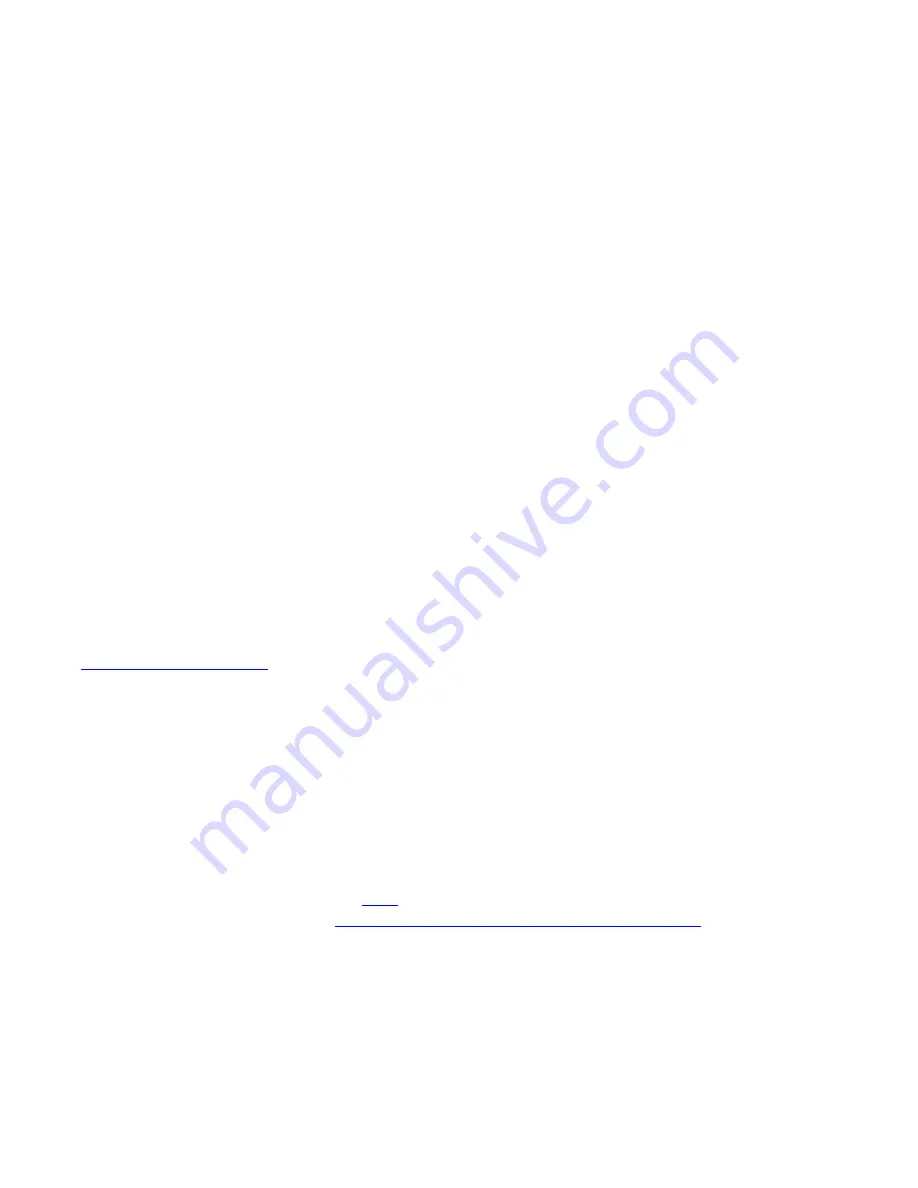
32
Important Message from CLEAR
If your browser is stuck on a message from CLEAR, follow the on-screen instructions in order to
view the message and provide any requested information.
If your account is past due, click the option to make a payment. You also can make a payment
through our automated payment system, by calling 888-888-3113 and selecting option 2.
Important Information
Technical Specifications
Still need help?
FAQs and Live Chat Support
If you have questions about your Modem, please access the FAQs and live chat support at
www.clear.com/support
.
Telephone Support
If you still have questions, please call us at 877-956-4056. We provide automated telephone
support 24/7 and live telephone support between 9am and 10pm, local time, seven days a week.
Questions about your bill?
When you set up your CLEAR online account, you provided CLEAR with a credit card number to
which CLEAR automatically may bill your charges. However, if you desire to view your bill or to
change the credit card to which your CLEAR charges are billed, it’s easy to do so. If you’re
connected to the internet, just click
here
to login to your CLEAR online account. If you’re not
connected to the internet, enter
https://www.clear.com/my_account/signin.php
in your web
browser when you are connected to the internet.
Important Information Document
Please read the separate “Important Information” document included with your Modem for
regulatory information, safety information, and other important disclosures.
Weight:
2.18 lbs
Dimensions:
9.3 in (H) x 5.8 in (W) x .9 in (D)
Hardware:
o
WiMAX chipset – Beceem BCS250
Bands Supported:
o
WiMAX 2500 MHz
Antenna:
o
Internal Omni-Directional 5dB average
gain
LEDs:
o
Signal Strength: Five
Minimum Requirements:
o
Activated CLEAR Service
o
Processor: 300MHz
o
RAM: 64 MB
o
Internet Explorer: IE 6.0 or higher
Supported Operating Systems:
o
Windows® XP® SP2 and higher
o
Mac® OS8 and higher
o
Linux®
Содержание Clear Series M
Страница 1: ...CLEAR MODEM SERIES M USER GUIDE ...

































