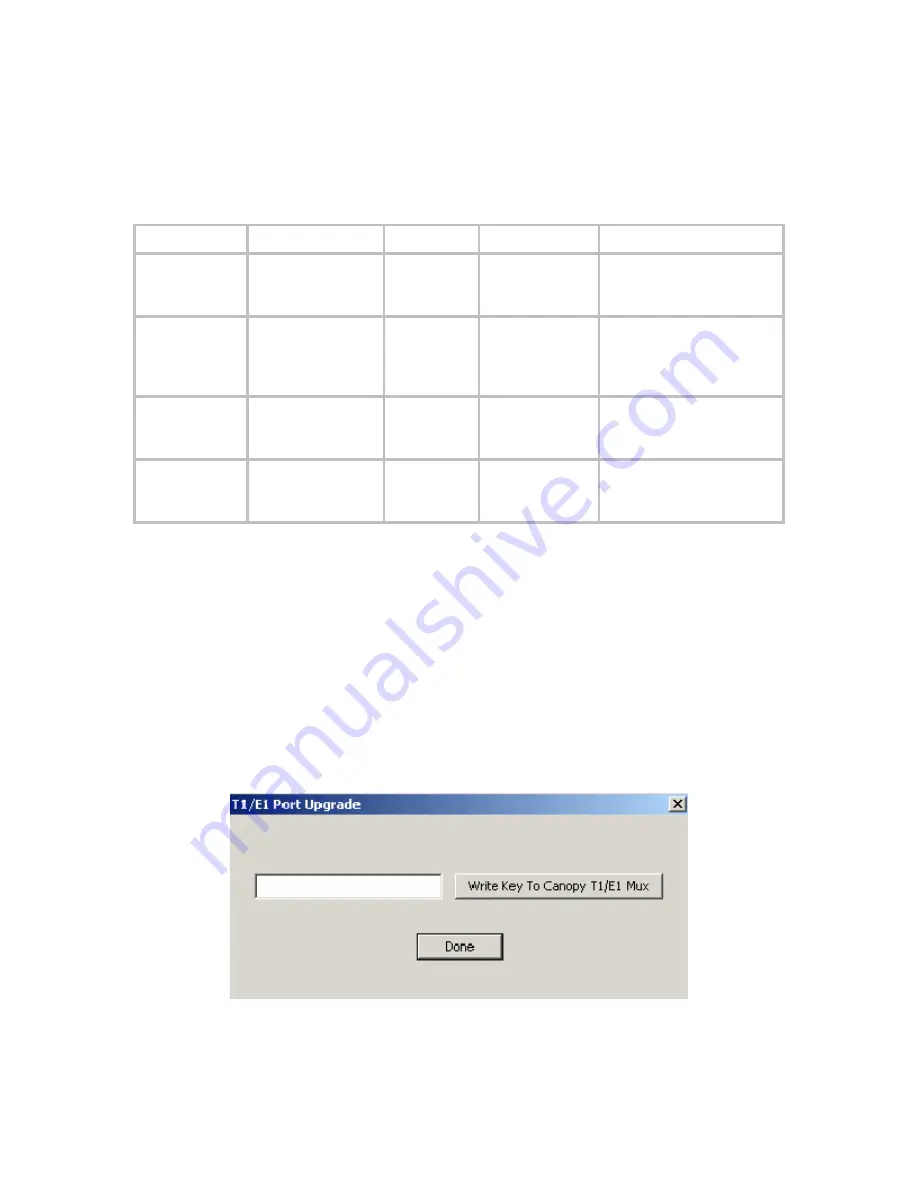
Canopy
T1/E1
Multiplexer
June
2004
T1/E1
Multiplexer
Release
3.1
56 of 69
3.5
MEASUREMENTS
FROM
DIAGNOSTICS
A unit-based comparison of diagnostic measurements is provided in
Table 13
.
Table 13: Comparison of diagnostic measurements
Measurement Description Availability
Advantage
Disadvantage
Bit errors
Logic errors in
the bit stream
Only out of
service
Best unit for
point-to-point
performance
Requires that all traffic
be test traffic (known
data pattern)
BPVs
Pulses of the
same consecutive
polarity
In service
or out of
service
Good for circuit
or repeater
problems
Meaningful for only
metallic media, because
some equipment corrects
BPVs
Frame errors
Incorrect values
in the framing
bit position
In service
or out of
service
Approximates
bit error rate on
in-service basis
Evaluates only overhead
bits
CRC errors
Bit errors in a
block of data
In service
or out of
service
98.4% bit error
rate accuracy
Available with only ESF
framing
3.6
LICENSE
KEY
UPGRADES
As previously described, you can transform any single-port enabled Canopy T1/E1
Multiplexer into a 2-port, 3-port, or 4-port multiplexer through the purchase and
installation of license keys from your Canopy distributor.
Procedure 29: Installing a license key to enable an additional port
To install a license key on a Canopy T1/E1 Multiplexer, perform the following steps.
1. From the main menu of the EMS, select
Config
→
T1/E1 Port Upgrade
.
RESULT:
The Canopy T1/E1 Port Upgrade window opens, as shown in
Figure 25
.
Figure 25: T1/E1 Port Upgrade window
Issue
1
Page














































