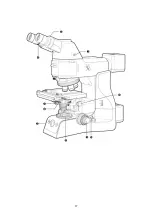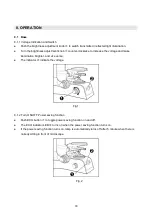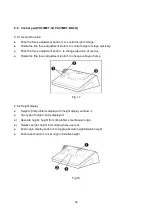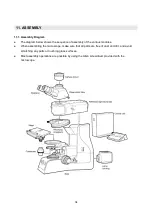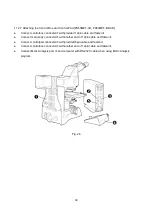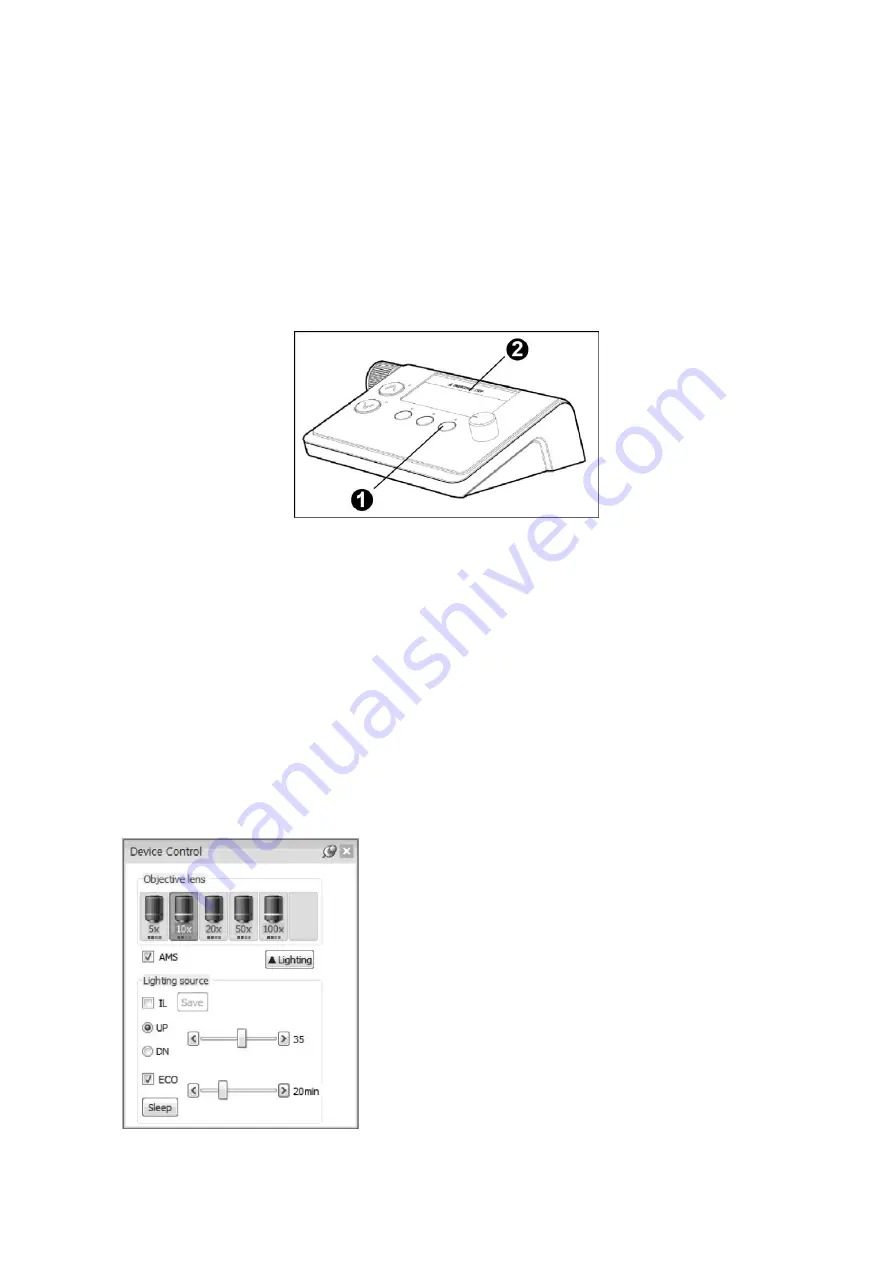
27
8.6.3 Safety function
●
Push bottom limit button
to set lower limit of 3D-profiler.
●
Setting Bottom limit ensures that that the objective does not come in contact with the specimen.
●
Push bottom limit button
to unset lower limit of 3D-profiler.
●
Push emergency stop button
to stop 3D-profiler immediately. Use this button when the
objectives is about to contact with the specimen.
Fig. 19
8.7 Linking Motic Analysis
8.7.1 Computer
Control
●
Some parameter can be controlled by using Motic Analysis program.
●
Run Motic Analysis program in computer.
●
Select
“Microscope - MOTIC Upright”
in menu bar.
●
Parameter of IL and ECO function can be changed in
“microscope control”
window.
●
For the precise setting, please refer program manual.
Содержание PA53MET
Страница 13: ...13 6 NOMENCLATURE...
Страница 14: ...14...
Страница 15: ...15 Control box and control pad are provided PA53MET 3D PA53MET BD 3D only...
Страница 17: ...17...