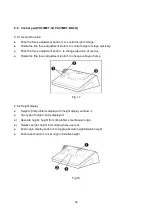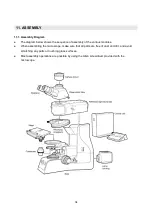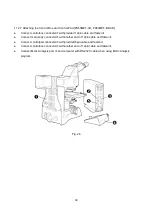39
11.2.7 Attaching the Control Box and Control Pad [PA53MET-3D, PA53MET-BD-3D]
●
Connect controlbox connecter
withprovided 12pin cable and fasten it
●
Connect main body connector
withanother end of 12pin cable and fasten it.
●
Connect controlpad connecter
withprovided 6pin cable and fasten it
●
Connect controlbox connector
withanother end of 12pin cable and fasten it.
●
Connect Motic Analysis port
and computer with RS232C cable when using Motic Analysis
program.
Fig. 28
Содержание PA53MET
Страница 13: ...13 6 NOMENCLATURE...
Страница 14: ...14...
Страница 15: ...15 Control box and control pad are provided PA53MET 3D PA53MET BD 3D only...
Страница 17: ...17...