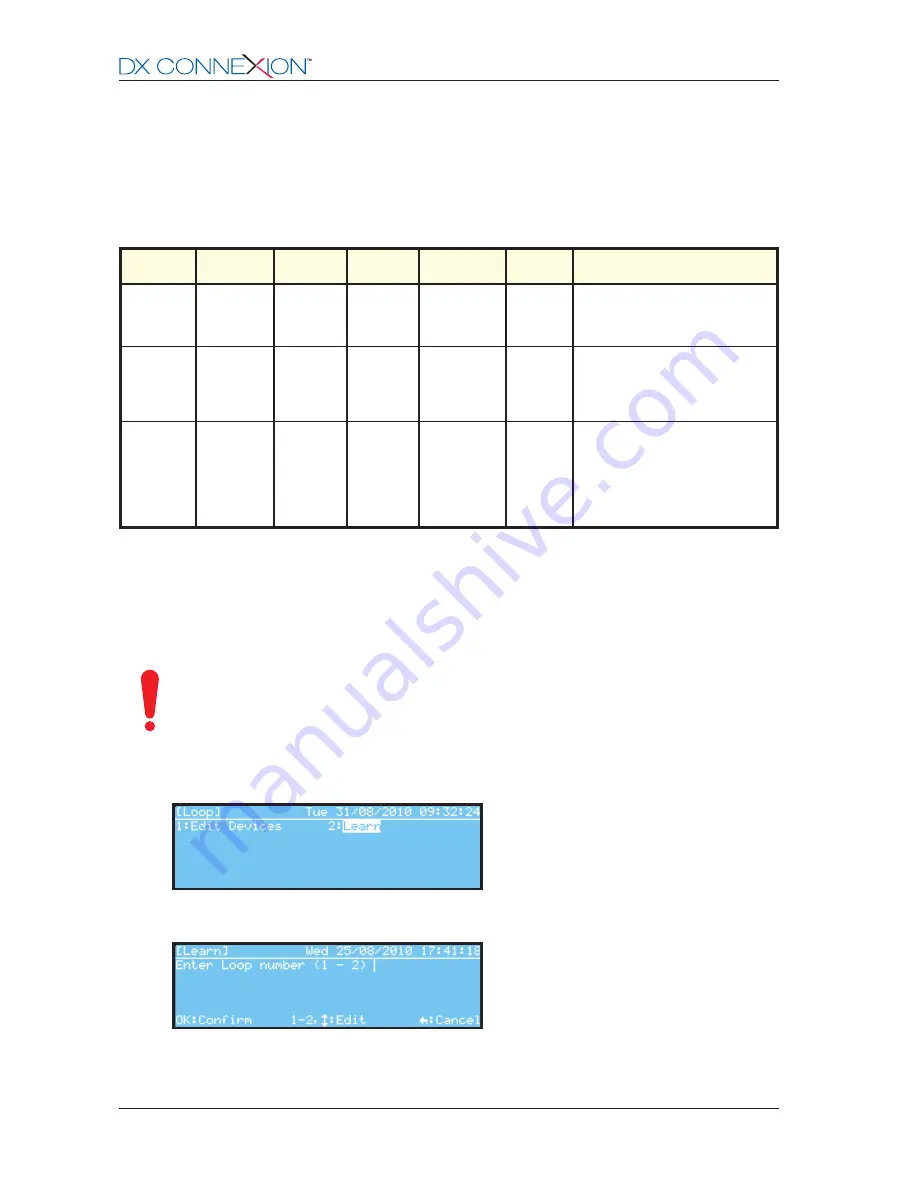
40
Morley-IAS
996-203-000-2, Rev. 02
5.3.5.2
Learn Devices
For markets where the protocol is selectable, after a protocol change has been made
(refer to the
Product Market Variations Manual
) WAIT for two minutes before performing
a learn operation. The panel attempts to reset loop devices and requires time to complete
this procedure.
-
Press the ‘2’ key at the Loops menu to select the ‘Learn’ function.
-
If the panel has more than one loop, the user is prompted to enter the loop number, as follows:
Output
Sounder
Monitor
Silence
Evacuate
Pulse
Comments
True sounder/ Bell output:
SDR
Y
Y
Y
Y
Y
Outputs will be disabled
when sounders are disabled.
Dry-contact-type relay output;
output wiring is not monitored:
RLY
N
N
N
N
N
outputs will be disabled when
other/ CTL outputs are disabled.
Monitored relay output; output
wiring is monitored for short-/
CTL
N
Y
N
N
N
open-circuits: outputs will be
disabled when other/ CTL
outputs are disabled.
-
The ‘Sounder’ and ‘Monitored’ options are normally pre-configured when the devices are learnt.
These can be changed, however, to suit specific installation requirements.
-
The ‘Sounder’ setting selects between a Sounder type output (Y) and a Relay type output (N). The
‘Monitored’ setting selects between an end-of-line monitored type output (Y) or a dry-contact type
relay output (N). Depending on the settings selected, the outputs can be disabled with the user
disablement function to disable sounders/ disable other relay and control outputs.
-
The following table gives recommended settings for specific options.
Table 8 - Output Parameter Options
Note:
Do not set a dry-contact relay type output to be monitored – this may cause a fault condition
to be registered at the panel. Refer to the
Product Market Variations Manual
for further
details. The exception to this is for combined input/ output modules where the input circuit
should be monitored.
www.acornfiresecurity.com
www.acornfiresecurity.com






























