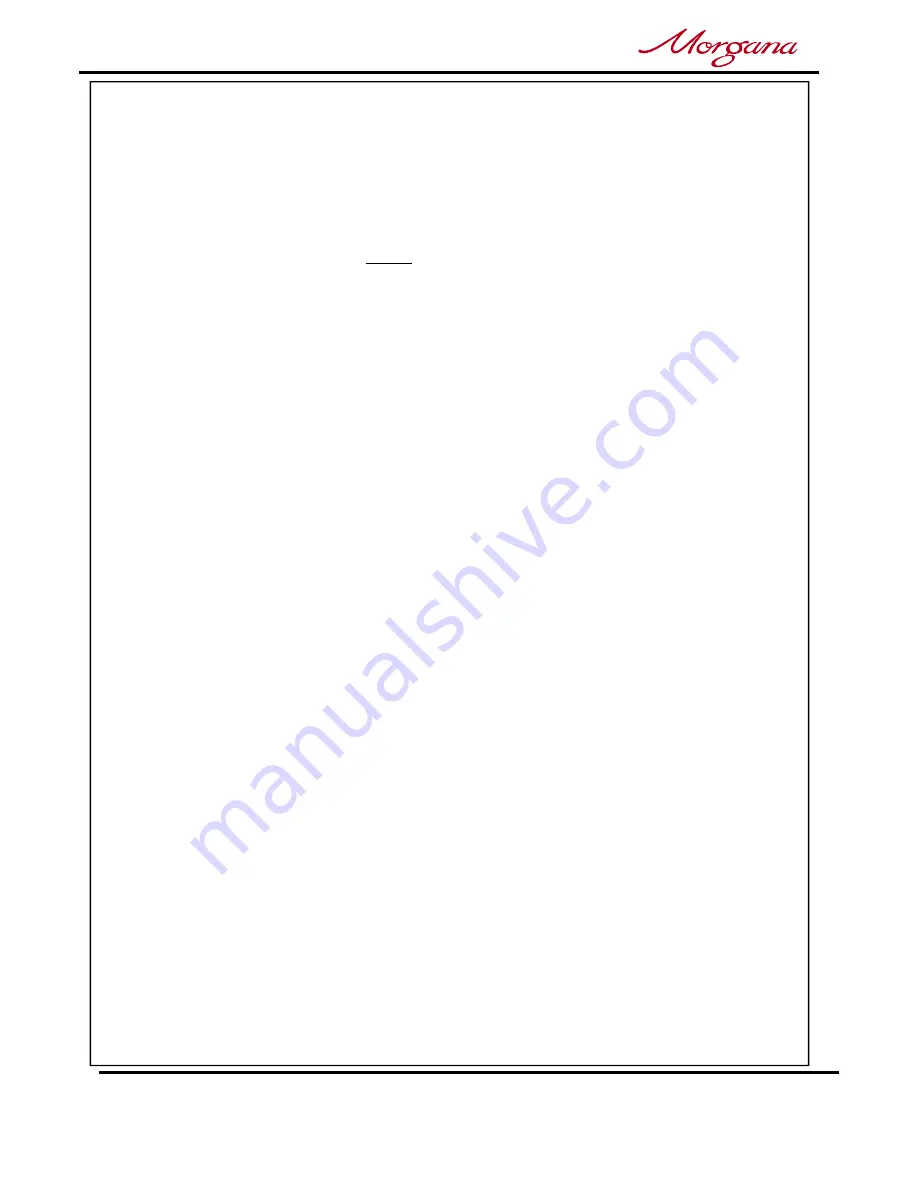
Page 4
PAPER
OPERATORS INTRODUCTION TO THE MORGANA DOCUFOLD Mk2
The Morgana Docufold is a brand new concept paper-folding machine. Designed to be used in
today's environment of document production, the Morgana Docufold can be used by non-skilled
personnel by following this easy to use operators guide. There are very few operator
adjustments required on the machine and our
KWIK START
section will get you started very
quickly, but we do recommend that you take a little time to read this manual, to ensure that you
fully understand the machine. We have also included a
TIPS & TROUBLE SHOOTING
section. Be sure to read this section
before
calling a service engineer to avoid any unnecessary
expense.
On the Docufold the fold plates and Delivery Roller will move automatically according to the
type of fold selected. Please be aware that different weights, humidity, temperature or the grain
direction of the paper may make the paper fold in a different position according to the material.
Some manual adjustment may sometimes be necessary to obtain the exact fold plate position for
each type of paper.
KWIK START GUIDE:
1. Set the paper gate gap (knob B) to two thickness of the paper to be folded.
2. Place the paper to be folded onto the loading table against the fixed side lay.
3. Unclamp the moving side lay (knobs A) and slide up against the side of the paper but allow
approximately a 1/2 mm or 1/64 inch gap between the moving side lay and the paper.
4. Clamp the backstop (F) onto the moving side lay at the back of the paper stack.
(Note) Do not attempt to load too many sheets onto the loading table during set up as this
may affect the feeding operation.
5. Make sure you have power to the machine and that knob (S) is turned onto the ON position.
6. Push switch (W) downward to set up position.
7. Slide the sheet-measuring device (BB) up to the block of paper to be folded.
8. Look at the diagram on the moving side (G) lay showing the various fold types. Select the
type of fold that you require to make by turning knob (V), for example select SL for Letter
fold.
9. Lift switch (W) to the middle position (Run)
10. Press the system switch (T) and allow the machine a few seconds to reach its optimum speed.
11. Press the feed switch (U) down to pulse and the machine will feed three sheets for checking.
Содержание DocuFold Mk2
Страница 13: ...Page 13 FOLDER DocuFold Mk2...
Страница 28: ...NOTES Page 28 PAPER...





































