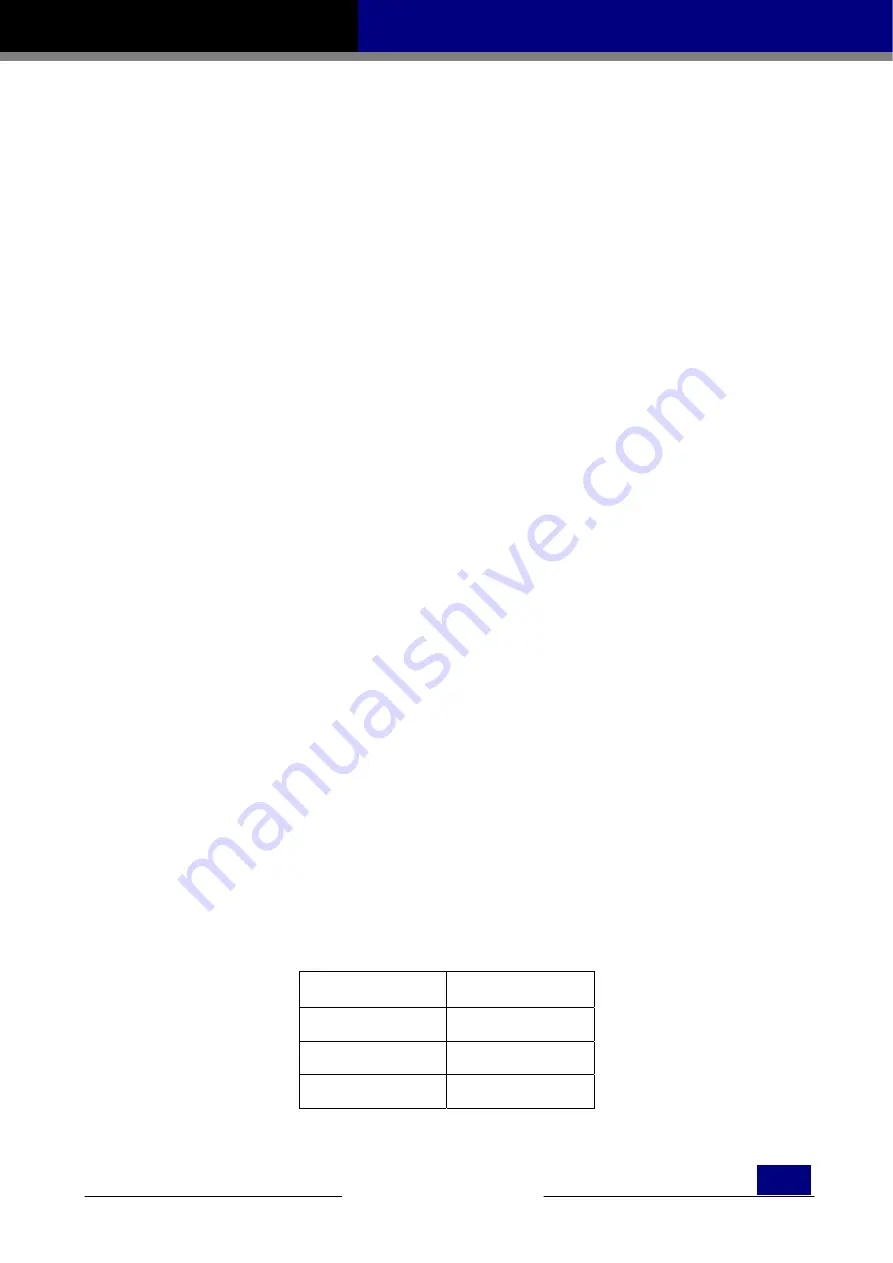
- 35 -
MOONS’
MSSTAC6 Step Motor Drive User Manual
MOONS’
www.moons.com.cn
Alarm Reset Input
The Alarm Reset input is used to clear the alarm. This will clear the Fault Output but will not reset the
drive unless you choose for it to do so by checking the other box in the Alarm dialog box. If you do not check
this box you will have to cycle the power on the drive to reset the drive. There is good reason for this. An
alarm condition may indicate a fault on the drive or it may indicate a error on you machine or system.
Resetting the drive at this point will make the drive able to respond to any command signal present and
could result in damage to your machine or possibly injury.
Brake Output
When a motor is fitted with a fail safe holding brake, the brake output is used to hold the load is position
when the motor is turned off. It is especially useful when the motor must hold a load against gravity.
Most brakes are fail safe, meaning a voltage is required to hold the brake in the released position
allowing the motor to move.
The outputs provide a choice between closing and opening the brake output to release the brake. This
option must be selected carefully to avoid damage to the system.
The Brake Output has two time delay settings.
The "release delay" is the time between when the brake is released and the drive is available for moves.
If a move is attempted immediately after the drive is enableed, a lag in the program could result as the
motor will not respond until after the brake release period.
The "brake engage" delay controls the time period between the brake engaging and the drive disabling.
This will ensure that the brake is fully engaged before the load is no longer being held in position by the
motor.
Limit
sensors
The MSSTAC6 has two inputs that can be configured as end of travel limit switches. These are useful for
linear applications such as actuators.
Options in the drop down list include Closed, Open and Not used, and tell the drive the condition of any
switches or sensors when they are activated or if they are not being used. SCL users can configure these
limits to be used as programmable inputs.
What happens when a limit switch is activated depends on the programming mode and particular
commands being used. Please refer to the programming manual for details of Limit Switch Input errors.
Motion Output
Output Y2 can be used to tell another piece of electronics what the drive is doing in velocity mode. To
indicate when the motor is in motion, there are two options: Y2 can be closed when the motor is moving and
open when it is stopped, or Y2 can be open when moving and closed when stopped. For tachometer output
(a signal proportional to the motor speed), Y2 can emit pulses as the motor turns. The default setting
provides 100 square wave pulses per revolution (assuming a 1.8° motor, otherwise there will be twice the
motor electrical frequency).
Additional settings or 200, 400, 800 and 1600 pulses/rev are available for drives with DSP firmware
version 1.02 or later. However, the signal may not be accurate at higher speeds. Please examine the table
below for details.
tach ppr
accurate at
speeds
100
0 - 50 rev/sec
200
0 - 25
400
0 - 12.5






































