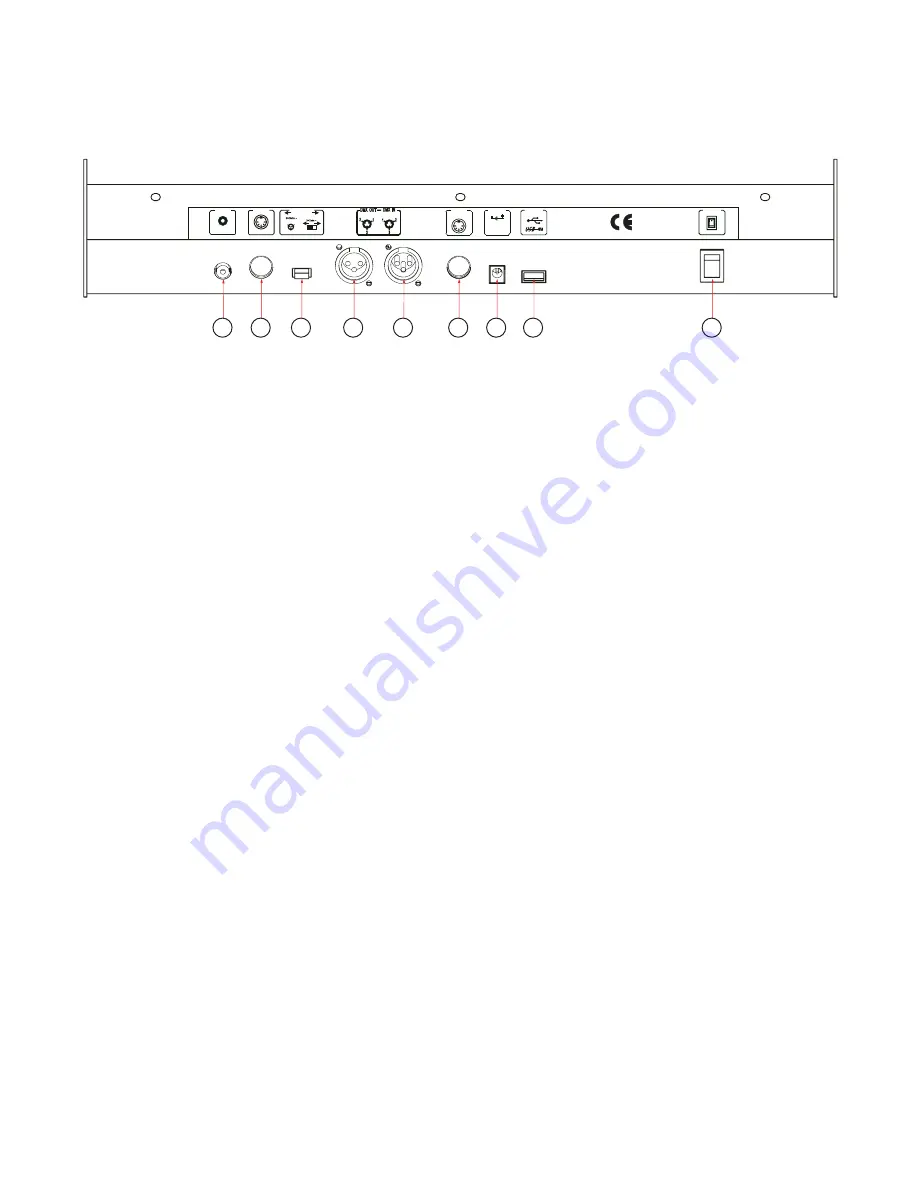
30. AUDIO INPUT JACK
Direct audio feed for use in sound-active mode
31. MIDI INPUT PORT
The MIDI input is for external triggering of Banks and Chases using a MIDI
device.
32. DMX POLARITY SWITCH
May be used to correct signal polarity.
33. DMX OUTPUT CONNECTOR
DMX control signal output to DMX devices and/or other controllers.
34. DMX INPUT CONNECTOR
Used to transfer programmed data between two controllers.
35. FOG MACHINE SOCKET
Plug a DMX fog machine into this socket.
36. DC INPUT JACK
DC power connector for use with the included AC adapter.
37. USB LAMP SOCKET
This USB power jack is intended for use with the included USB light. It is just for
power and does not have a data connection of any kind.
38. POWER SWITCH
Turns the controller on and off.
1=Ground
3=Data +
1
2
3
1
2
3
OFF
ON
POWER
DC 9V-12V
300mA min
MACHINE
DC INPUT
FOG
DMX IN
DMX OUT
DMX OUT
MIDI
LAMP
USB
0.1-1VP-P
AUDIO
DMX Polarity select
1
2
3
1=Ground
2=Data +
30
31
32
33
34
35
36
37
38
7
Содержание 612120
Страница 1: ......






















