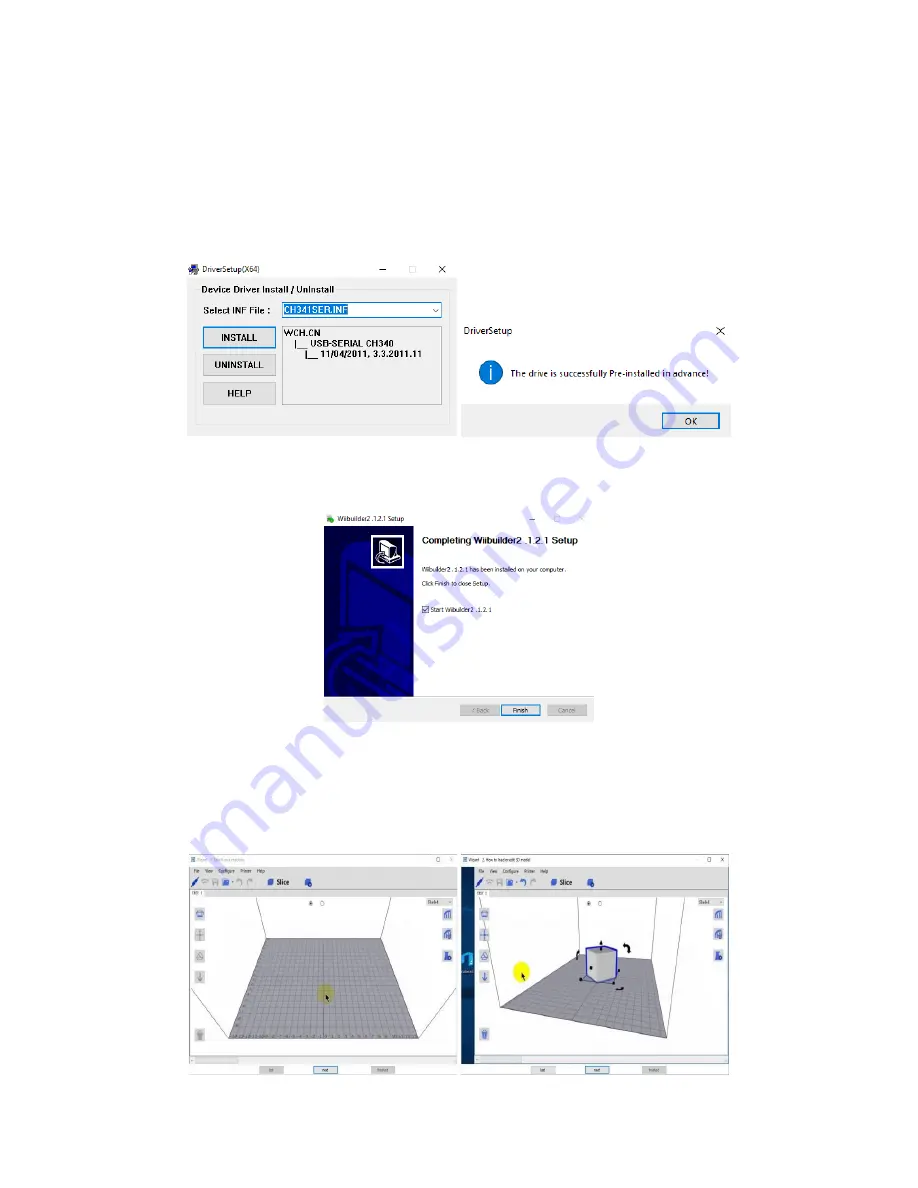
32
5.
A dialog labeled DriverSetup(x64) will appear. Click the INSTALL button to install
the drivers. Once the drivers have been installed, click the OK button on the
DriverSetup dialog, then click the X in the upper right corner of the
DriverSetup(x64) dialog to clear it. Click the Next > button on the Wiibuilder2.1.2.1
Setup Installation Complete dialog to continue.
6.
Ensure that the box next to Start Wiibuilder 2.1.2.1 is checked, then click the Finish
button to exit the installer and start Wiibuilder.
7.
Once Wiibuilder launches, it will display a Wizard with 6 pages that show how to
perform several common functions. Click the Next button to display the next page.
If you want to see a previous page, click the Previous button. Once all 6 pages have
been displayed, click the Finished button to close the wizard.
Содержание 21666
Страница 1: ...MP Mini Delta V2 3D Printer P N 21666 User s Manual ...
Страница 16: ...16 MENU MAP ...
Страница 37: ...37 Infill Patterns Lines Grid Triangle Zig Zag Concentric Cross ...






























