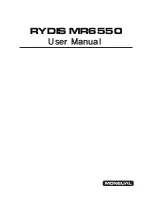16
RYDIS
MR6550
User Manual
ENGLISH
Installing the Product
01. Plug the adapter power cord into the adapter and
connect to power outlet.
02. Connect the charger adapter with the charger.
Once the power is connected, the blue lamp will turn on at the front.
For appropriate charging of the product, the charger adapter should
be connected with the power at all times.
The charger should be placed in a location free of obstruction with at least 1m of space on all sides.
The wall facing the rear of the charger should not be made of glass or glossy materials.
Insert the adapter into the compartment of the charger, properly.
If the charger is installed in a site under direct sunlight, automatic charging may not occur or the product can become
discolored.
03. Arrange the position of the charger.
Considering location of the charger and size of the house, set the Sensor Signal Distance
Adjustment switch as 5m to 8m to adjust the signal detecting distance of the robot cleaner.
If the robot cleaner fails to return to the charger, switch the distance setup located on the rear part
of the main body.
◆ If the charger is installed in a narrow space, select 5M. If installed in a large space, select 8M.
◆ If the charger is installed in a narrow space and 8M is selected, automatic charging may not work
properly.
◆ Do not place the indicator on the charger. Signal inference may occur to disrupt automatic charging.
1m
1m
1m