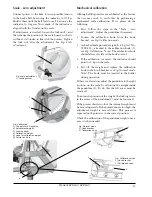KP
928E
03 10
0
C 100
112 1.0
KP
KP
928E
03 10
0
C 100
179 2.0
KP
1
2
3
4
5
6
7
9
8
KP
928E
03 10
0
C 100
58 0.0
KP
KP
KP
928E
03 10
0
C 100
58 0.0
KP
KP
KP
928E
03 10
0
C 100
319 4.0
KP
+
12
Monark 928 G3 / 928 G3r
Current
potentiometer
value
Calibration
Two short beeps are heard and the
calibration is finished.
The bike is ready to use.
Fig: Display ’Calibration mode’
1) Bike model
2) Current potentiometer value
3) START STOP
4) ENTER
5) Software version
6) Hours in use
7) Cycle constant (1.00)
8) Calibration point
9) PROGRAM
Next calibration point
= Tightens brake belt
= Slackens brake belt
Check the potentiometer
value at 0 kp
Current potentiometer value
Zero the scale, see "Scale - Zero adjustment"
•
Release the brake belt tension by lifting the
•
pendulum over 0.5 kp (the motor starts).
(The brake belt tension can also be loosened
•
by running the engine manually. This is done by
pressing (-) in the calibration mode.)
Move the pendulum
to the value and
hold it still until the
potentiometer value
stabilized
Press ENTER for
next step
Repeat according to
the pictures to the
right
Manual motor control
By pressing the (+/-) button in the calibration mode,
the motor can be run manually if rpm is less than
30. This is to ensure the functioning of the engine
for service or support, and to release the brake belt
tension.
For best flexibility we recommend a potentiometer
value between 40 and 60 at 0 kp.
Error message: CalErr - if the value is outside the
window.
NOTE!
Potentiometer values shown in the photos are
examples only, varies depending on the potentiometer
value at 0 kp.
Press START STOP
and
PROGRAM for
2 seconds to enter
calibration mode.
If you have started the calibration mode
but change your mind, you can press the
START STOP button to exit without saving.
(However, if you press ENTER the calibration
process has begun and must also be completed.)
NOTE!
Calibration can only be done from the display!
Содержание 928 G2
Страница 1: ...EN Manual for 928 G3 928 G3r...
Страница 2: ......