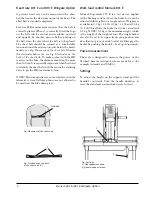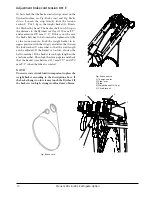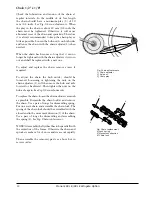1
2
1
1
2
3
4
5
6
7
Monark 891 E/891 E Wingate Option
9
Work load control 891 E Wingate Option
Through pedalling the test person supplies kinetic
energy to the flywheel. The flywheel is then braked
by means of a brake belt/cord which runs around the
flywheel. The workload is changed either by using
other pedalling speed or by increasing or decreasing
the tension of the brake belt/cord against the flywheel
by place weights in the weight basket. Weights are
available in 1 kg / 2.2 lb, 0,5 kg / 1.1 lb and 0,1 kg
/ 0.2 lb. This makes it possible to vary the workload
from 1 kp up to maximum 11 kp in steps of 0,1 kp.
Braking power is expressed in kp where mass 1 kg /
2.2 lb gives the braking force 1 kp.
NOTE! 1 kg /2.2 lbs is the lowest work load that can
be set as this is the weight of the basket itself. A weight
basket that only weighs 0,5 kg /1.1lb is available as an
option. The weight basket can also be set in its upper
free/resting position and does then not give any work
load at all. The weight basket is released by pushing
the release button(1), on the cover. See
Fig: Workload
adjustment.
Power measurement
The cycle is designed to measure the power on the
flywheel, because tests/protocols are made for it (for
example Åstrand’s and YMCA).
Settings
To adjust the height on the support stand pull the
handle(2) outwards. Turn the handle clockwise to
raise the stand and counterclockwise to lower it. See
Fig: Adjustments.
Fig: Workload adjustment
1) Release button
Fig: Settings
1) Disengagement knob
2) Handle, support stand
Fig: Brake device
1) Stop
2) Cord bracket
3) Tension center
4) Return strap
5) Weight basket
6) DC connector
7) Data output
Anaerobic tests 891 E Wingate Option
Model 894 E has a computer for anaerobic testing
and makes the bike possible to connect to an external
PC, PC-cable is included. A Windows application,
included in the bike, makes it possible to make a lot
of different type of anaerobic tests for ex. Wingate
tests and so forth. The anaerobic tests can easily be
set from 5 up to 300 seconds duration. For a closer
explanation of the application look in the program
manual, ”Monark Anaerobic Test Software User
Manual”.
NOTE! To carry out anaerobic tests must cycle
computer equipped with power from a wall
outlet. Connect the supplied power adaptor into
an appropriate wall outlet (230V). The circular
connector on the secondary cable from the power
adaptor is connected to the corresponding socket on
the cycle under the instrument cover on the right side.
PC cable is connected into the serial port underneath
and to a serial port on an external PC. See
Fig: Brake
device.
The LED's on the top of the instrument panel
indicates both that there is power to the unit and that
the weight basket in its upper position / neutral. If the
weight basket produces resistance it must be moved
up in its upper locked position where it does not give
any workload. Then the LED is lit - with a delay of
about five seconds - indicating that the computer and
cycle is in a ready position for a test.
Содержание 891 E Wingate Option
Страница 2: ......