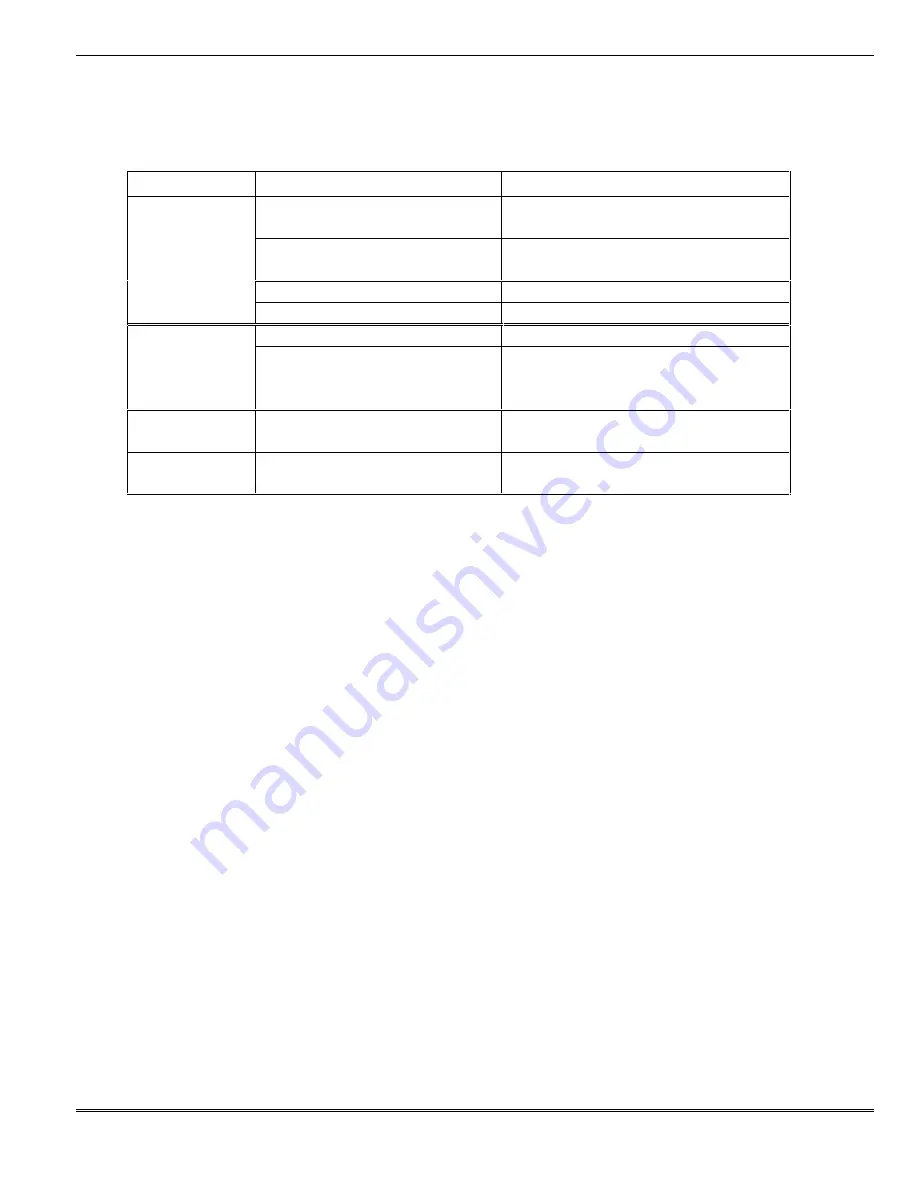
CS 150 Battery Crimping Tool
Doc No: ATS-638160200
Release Date: 12-06-07
UNCONTROLLED COPY
Page 21 of 21
Revision: A
Revision Date: 12-06-07
6.2 Troubleshooting
Make sure the battery is charged before toubleshooting this tool.
Symptom
Cause Solution
Dirt, contaminants, etc.,
in ram area of tool.
Clean the crimping tool.
Battery unit contacts corroded.
Clean contacts with pencil eraser or
contact cleaner
Battery unit contacts damaged.
Reform the contacts.
Tool is
inoperative.
Tool parts worn or damaged.
Contact a Molex representative.
Oil level is low.
Contact a Molex representative.
Dies stop
during operation.
Air in Hydraulic system.
Pull the trigger and hold the retract slide
simultaneously for about 10 seconds.
LED glows for
20 seconds.
Battery charge is low.
Charge or replace battery unit.
Crimping Tool
loses oil.
Damage to the internal seal.
Contact a Molex representative
Americas Headquarters
Lisle, Illinois 60532 U.S.A.
1-800-78MOLEX
[email protected]
Far East North Headquarters
Yamato, Kanagawa, Japan
81-462-65-2324
[email protected]
Far East South Headquarters
Jurong, Singapore
65-6-268-6868
[email protected]
European Headquarters
Munich, Germany
49-89-413092-0
[email protected]
Corporate Headquarters
2222 Wellington Ct.
Lisle, IL 60532 U.S.A.
630-969-4550
Fax: 630-969-1352
Visit our Web site at http://www.molex.com

































