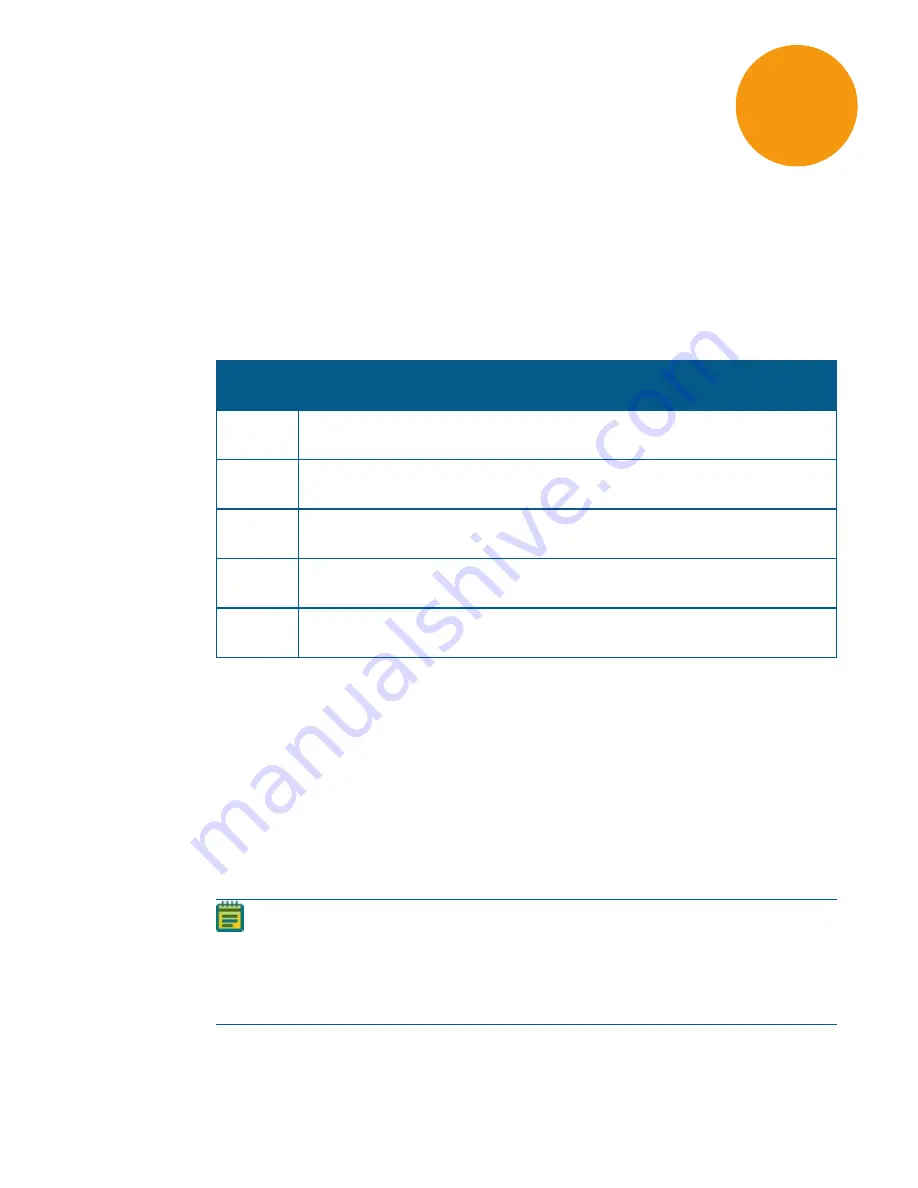
0112-0102 E
39
Chapter 7: Troubleshooting
The software displays messages and error codes on the instrument control panel. Warning
messages indicate a situation that requires attention but is not sufficient to stop or prevent a
read. Warning messages are logged in the error buffer. Examples of situations that might
cause warning messages are low memory, entries being out of range, or operations that
could result in loss of data.
An error code displays when a situation arises that requires attention. Any read in progress
stops. The errors are grouped in relationship to possible causes as follows:
Error Code
Number
Possible Causes
100-199
Errors possibly caused by unrecognized commands being sent from the computer to
the instrument.
200-299
Errors probably due to a main board failure or an error in the firmware code. Most of
these errors require the assistance of Technical Support.
300-399
Instrument errors due to either a main board failure or other system failure. Most of
these errors require the assistance of Technical Support.
400-499
Errors caused by a motor motion failure. Most of these errors require the assistance
of Technical Support.
500-599
Errors due to failure or improper initialization of the instruments non-volatile memory
(NVRAM). All of these errors require the assistance of Technical Support.
Table 7-1: Error Code Ranges
Some errors are considered fatal. If these errors occur during power up, the instrument
aborts the power up sequence, and if the software is connected to the instrument, the
instrument control panel Fatal Error. Review the list of possible causes to see if there is
something that you can do to change the condition of the instrument to prevent the error.
For example, close the cuvette door during the power up sequence to prevent errors 111,
219, 302, and 310.
After you correct the problem, leave the instrument on for about five minutes, turn it off and
then back on. If the error message continues to display on power up, then record the error
message number and contact Molecular Devices Technical Support or your local
representative for assistance.
Note:
If the instrument functions normally when you use the SoftMax Pro Software,
then with the exception of error #100, no errors should be in the buffer. This guide
does not list all possible error codes. For assistance with all other error messages
(codes not listed here), please contact Molecular Devices Technical Support or your
local representative.
7






























