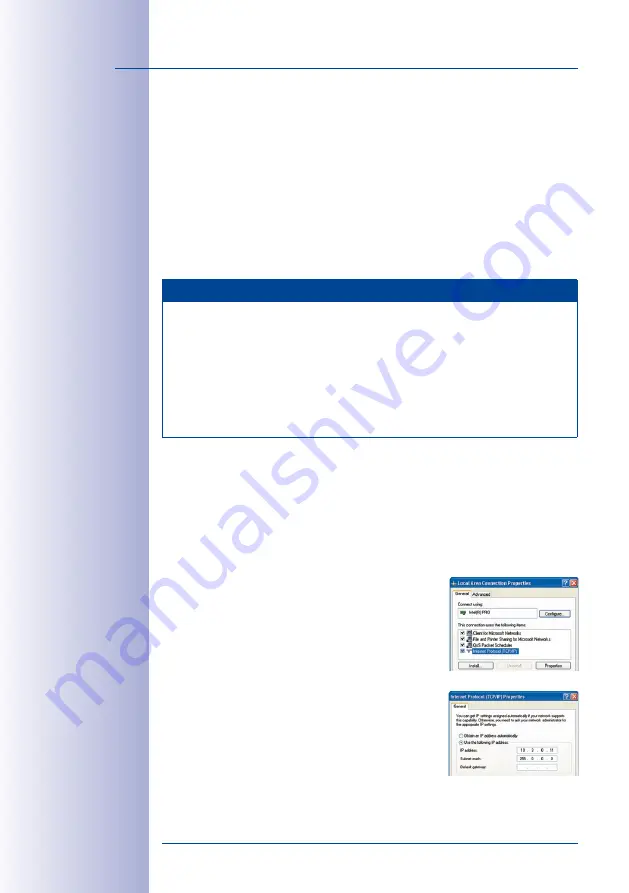
100
/140
D25M Camera Manual: Operating the Camera
© MOBOTIX AG • Security-Vision-Systems • Made in Germany
www.mobotix.com • [email protected]
3.2 First Images And The Most Important Settings
Once the camera has been connected to the network, you need to set up the camera's
network interface accordingly. This step involves setting up and checking the network
parameters of the camera. If your network is already using an IP address in the
10.x.x.x
range with a
255.0.0.0
network mask, you do not need to change the camera's network
parameters. You can access the camera directly (see
Section 3.2.2). If your network or
computer does not use an IP address in the 10.x.x.x range (e.g. in the 192 or 172 ranges), you
should follow one of the following methods for changing the camera's network parameters:
•
Manual Setup
•
Automatic Setup using MxControlCenter or MxEasy
Section 3.2.3 and Section 3.2.4)
Notes
For the following examples, we will use a camera with the factory address
10.8.0.99
.
Replace this IP address with the IP address of your camera. You will find the IP
address of your camera on a small sticker on the camera. Make sure that the IP
addresses used in the following examples are not already being used by other
devices in the network.
Hint: Pressing the
R key
on the camera prompts the camera to announce its current
IP address over a speaker.
3.2.1 Manually Setting Up The Network Parameters In A Browser
In order to manually set up the network parameters of the MOBOTIX camera, you need a
computer that is using a 10.x.x.x IP address. The computer's network parameters usually
have to be changed for this purpose.
1. Change The Network Parameters Of Your Computer:
Windows (2000, XP and Vista):
1. Open
Start > Settings > Control Panel > Network
Connections
. Clicking
Properties
opens the dialog
shown.
2. Double-click
Internet Protocol (TCP/IP
). On the
General
tab, activate the
Use the following IP address
option. Enter an IP address in the 10.x.x.x range in
this field (e.g.
10.8.0.11
).
3. Once all dialogs have been closed , the computer
will have the IP address
10.8.0.11
.
Caution:
Netmask 255.0.0.0
Содержание D25M
Страница 9: ...9 140 MOBOTIX AG Security Vision Systems Made in Germany www mobotix com sales mobotix com ...
Страница 137: ...137 140 Additional Notes MOBOTIX AG Security Vision Systems Made in Germany www mobotix com sales mobotix com Notes ...
Страница 138: ...138 140 D25M Camera Manual MOBOTIX AG Security Vision Systems Made in Germany www mobotix com sales mobotix com Notes ...






























