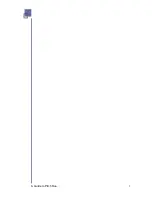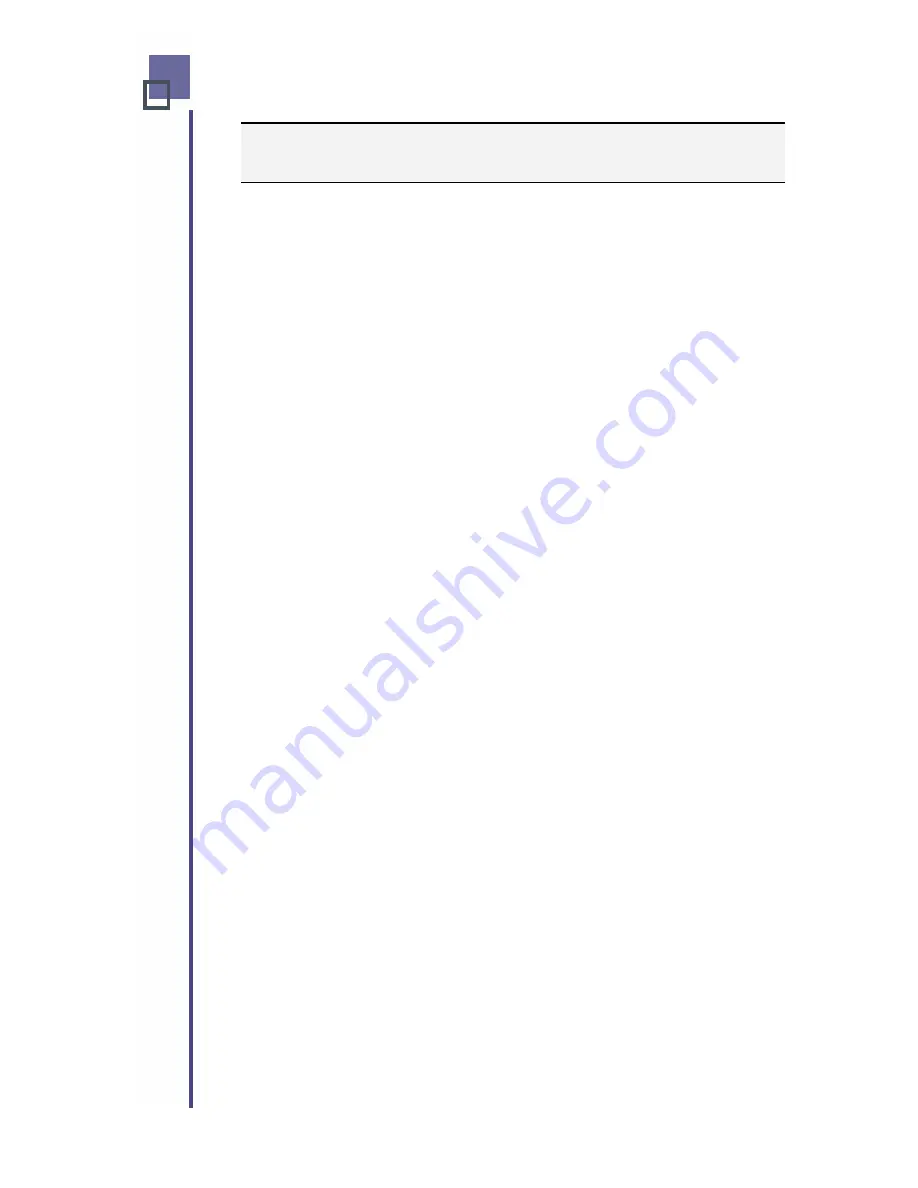
Chapter 1
Getting Started
Before You Start
In order to ensure a successful installation of the Pitch™ Duo software it
is first necessary to confirm that your Mobile Device and your computer
are connected and configured correctly. You must also make sure you
are using the correct version of HotSync® for your Mobile Device’s
operating system.
Once you have the correct version of HotSync® installed on your host
computer, you will need to connect your Mobile Device to your computer
via the USB cable and perform a HotSync® operation. Keep the device
connected and turned on to continue.
a. If the HotSync® is successful, go to the
Install the Software
section
.
b. If the HotSync® is unsuccessful, refer to your Mobile Device
documentation for guidance in configuring the device and
conducting a HotSync®. Continued problems should be
addressed with the device manufacturer or Palm technical
support.
A Guide to Pitch Duo
2
Содержание iGo Pitch Duo PS6B1V
Страница 2: ...A Guide to Pitch Duo i...
Страница 4: ...A Guide to Pitch Duo iii...
Страница 26: ...A Guide to Pitch Duo 22...
Страница 27: ...A Guide to Pitch Duo 23...