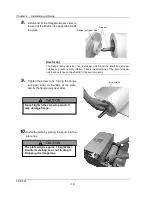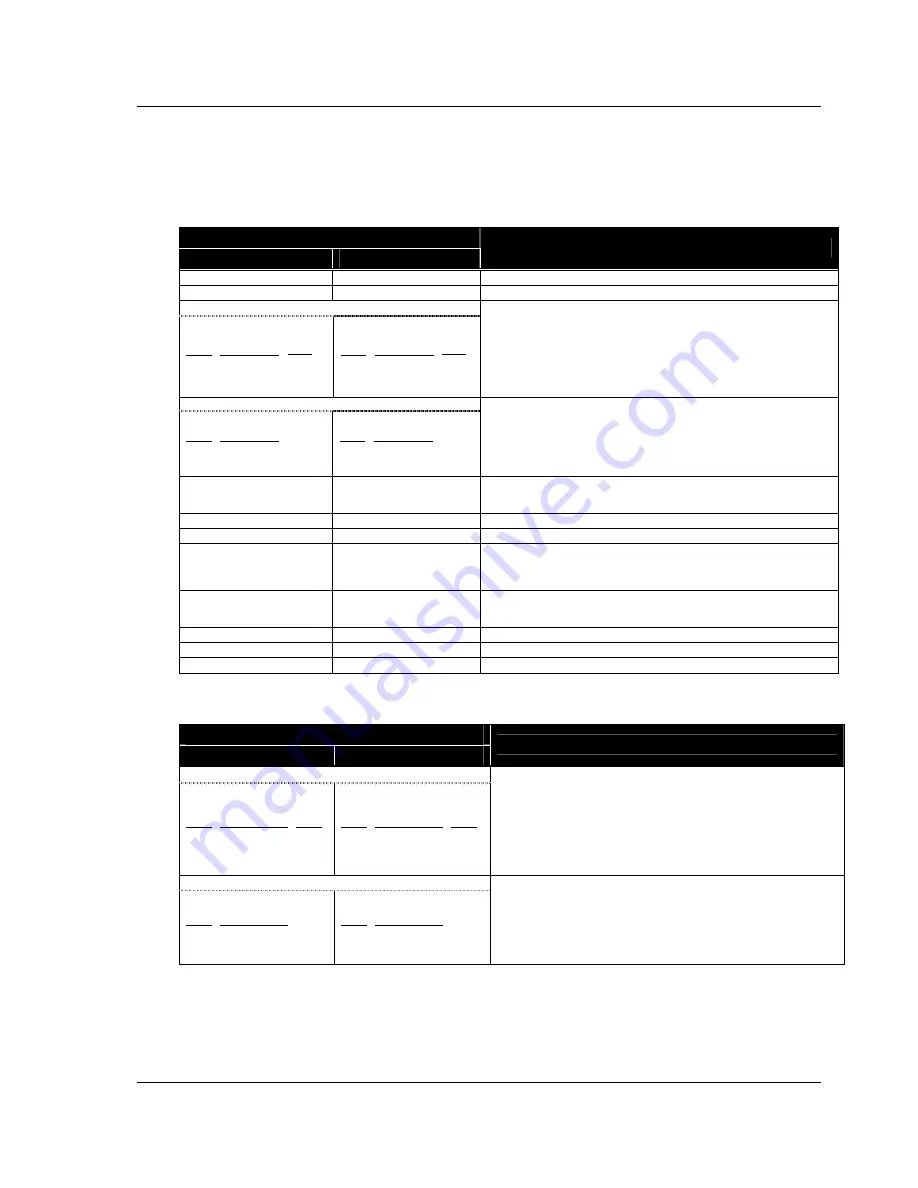
Chapter 3 Use of Operation Panel
TDP-324
-25-
3.2.3
LCD indications
The LCD shows the Thermal Digiplater status as shown in the following table.
*: The following chart is the list of display in Millimeter Mode (factory setting). In case of Inch Mode (factory
setting), some display may differ. Please refer to the next page for details.
Data shown on the LCD
English
Japanese
Description
Initializing
ショキカチュウ
The Thermal Digiplater is being initialized.
Booting up
キドウチュウ
The firmware is being started.
In the case of the plate remaining swittch on
□□□ □□□×□□□ □□
m
*1
*2
*3
□□□ □□□×□□□ □□
m
*1
*2
*3
The Thermal Digiplater is ready for printing.
*1
.
Selected plate size channel number is displayed.
eg. Custom channel: C01
Free mode channel: F01
*2
.
Set plate name (size) is displayed.
*3
.
The remaining length(m) of the plate set in the Thermal
Digiplater is displayed.
In the case of the plate remaining swittch off
□□□ □□□×□□□
*1
*2
□□□ □□□×□□□
*1
*2
The Thermal Digiplater is ready for printing.
*1
.
Selected plate size channel number is displayed.
eg. Custom channel: C01
Free mode channel: F01
*2
.
Set plate name (size) is displayed.
Ready to load
ローディングシテクダサイ
The Thermal Digiplater is ready for plate loading as the plate
has been set.
Receiving
データ
ジュシンチュウ
Data is being received.
Printing
プリント
チュウ
The Thermal Digiplater is in printing operation.
Cooling Down
ヘッド
レイキャクチュウ
The thermal head is being cooled. Printing is temporarily
suspended until the thermal head has cooled down.
Warming Up
ヘッド
カオンチュウ
The thermal head is being preheated. Printing is temporarily
suspended until the thermal head has warmed up.
Plate Loading
プレート
ロードチュウ
Plate is being loaded.
Plate Reloading
プレート
サイロードチュウ
The end of the plate is being fed to the standby position.
Data Creating
データ
テンカイチュウ
Test print data is being generated.
*: In case of Inch Mode (factory setting), print status is shown as follows.
Data shown on the LCD
English
Japanese
Description
In the case of the plate remaining swittch on
□□□ □□.□×□□.□ □□□
*1
*2
*3
□□□ □□.□×□□.□ □□□
*1
*2
*3
The Thermal Digiplater is ready for printing.
*1
.
Selected plate size channel number is displayed.
eg. Custom channel: C01
Free mode channel: F01
*2
.
Set plate name (size) is displayed.
*3
.
The remaining length of the plate set in the Thermal
Digiplater is displayed in feet. (unit is omitted)
In the case of the plate remaining swittch off
□□□ □□.□×□□.□
*1
*2
□□□ □□.□×□□.□
*1
*2
The Thermal Digiplater is ready for printing.
*1
.
Selected plate size channel number is displayed.
eg. Custom channel: C01
Free mode channel: F01
*4
.
Set plate name (size) is displayed.
Содержание TDP-324
Страница 1: ......
Страница 2: ......
Страница 4: ......
Страница 54: ...Chapter 3 Use of Operation Panel TDP 324 48 MEMO...
Страница 72: ...Chapter 4 Daily Maintenance TDP 324 66 MEMO...
Страница 82: ...Chapter 7 After sales service TDP 324 76 MEMO...
Страница 84: ...Chapter 7 After sales service TDP 324 78 MEMO...