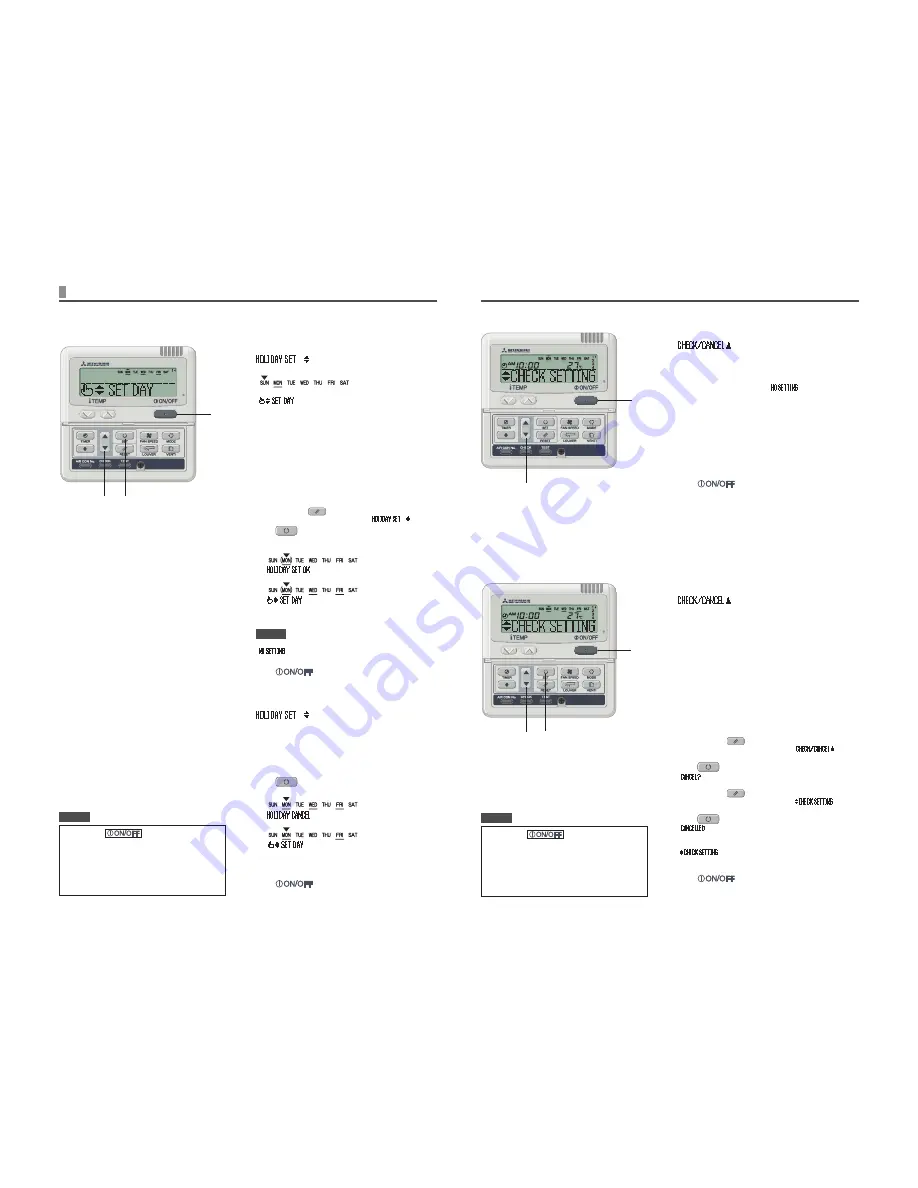
9
J
Weekly timer Checking
1
In the Weekly timer mode, select and set
“
”.
☞
See “Selection of Weekly timer mode” step
1
to
5
on page 7.
The display shows the detailed timer operation setting information
of the smallest timer operation number on the day of the week as
shown on the left. (But if not set, “
” is displayed.)
2
Press
▲
or
▼
button.
Detailed timer operation settings are displayed in accordance with
the timer operation you have selected.
Press
▼
button to display from Sunday and the lowest timer
operation number.
Press
▲
button to display the settings in the reverse order.
3
Press
button.
Timer mode ends.
2
3
J
Weekly timer mode Setting Canceling
It is possible to cancel Weekly timer mode settings of each day of the week, as well as individual timer operation number.
See “Timer Operation Cancellation Mode” on page 10 to cancel settings of all days of week.
1
In the Weekly timer mode, select and set
“
”.
☞
See “Selection of Weekly timer mode” step
1
to
5
on page 7.
The display shows the detailed timer operation setting information
of the smallest timer operation number on the day of the week as
shown on the left.
2
Press
▲
or
▼
button.
Detailed timer operation settings are displayed in accordance with
the timer operation you have selected.
Press
▼
button to display from Sunday and the lowest timer
operation number.
Press
▲
button to display the settings in the reverse order.
Select the timer operation number on a day of the week you
want to cancel.
If you press the
RESET button, the remote control will
return to the previous screen, and display “
”.
3
Press
SET button.
“
” is displayed.
If you press the
RESET button, the remote control will
return to the previous screen, and display “
”.
4
Press
SET button.
“
” is displayed, and the displayed detail timer operation
setting disappears and is canceled.
“
” is displayed again.
Repeat step
2
to
4
to continue canceling other settings.
5
Press
button.
Timer mode ends.
2
5
3
•
4
• If you press
button while timer mode
is under setting, timer mode is canceled and the
display will return to the original one.
•
If you do not press any button for several
minutes after entering the timer mode, the
timer mode ends and the display returns to the
original one.
NOTICE
J
Canceling Holiday Setting
HOW TO PERFORM THE TIMER OPERATION
< WIRED REMOTE CONTROL >
J
Weekly timer Holiday Setting
It is possible to temporarily disable each day’s timer setting by using the Holiday Setting. When the Holiday
Setting is cancelled, the timer setting is enabled again.
1
In the Weekly timer mode, select and set
“
”.
☞
See “Selection of Weekly timer mode” step
1
to
5
on page 7.
“
” is displayed in the display area
(
▼
is flashing)
“
” is displayed.
2
Press
▲
or
▼
button.
Move the “
▼
” mark displayed above the days of week to the
day which you want to set as Holiday.
Press
▲
and
▼
to move to the right and left respectively.
If you press the
▲
button, the day (“SUN” to “SAT”) indicated with
the flashing “
▼
” mark will change one day at a time. If you press the
▲
button when the “
▼
” mark is indicating “SAT”, multiple “
▼
” marks
will appear and flash above “MON” to “FRI”. Press the
▲
button
again, and multiple “
▼
” marks will appear and flash above “SUN” to
“SAT” (every day). The same schedule can be applied to all the days
indicated with the “
▼
” marks by using this function. This can be used
in case you would like to apply Holiday setting to these days.
In case press the
RESET button, the remote control will
return to the previous screen and display “
”.
3
Press
SET button.
The “
▼
” mark above the day stops flashing and lights, and the day set as
a holiday also lights enclosed with ( ). Then, the following is displayed.
[
] (lights)
“
” (lights for two seconds)
[
] (lights)
“
”(lights)
After the holiday setting has been completed, the display of the
remote control returns to that of step 1. Repeat step
2
and
3
to
continue setting further holidays.
NOTICE
If you set a day of the week for which no timer operation is set,
“
” is displayed for two seconds and the display returns
to the one shown in step
1
.
4
Press
button.
Timer mode ends.
3
2
4
1
In the Weekly timer mode, select and set
“
”.
☞
See “Selection of Weekly timer mode” step
1
to
5
on page 7.
2
Press
▲
or
▼
button.
Move the “
▼
” mark displayed above the day of week to the
day on which you want to cancel Holiday setting.
Select the day of the week that has been set as holiday.
3
Press
SET button.
( ) display is turned off and the following is displayed.
[
] (lights)
“
” (lights for two seconds)
[
] (lights)
“
” (lights)
After the holiday setting has been completed, the display of the
remote control returns to that of step
1
. Repeat step
2
and
3
to
continue canceling further holiday settings.
4
Press
button.
Timer mode ends.
•
If you press
button while timer mode
is under setting, timer mode is canceled and the
display will return to the original one.
•
If you do not press any button for several
minutes after entering the timer mode, the
timer mode ends and the display returns to the
original one.
NOTICE
Содержание RC-E5
Страница 23: ...22 ...










































