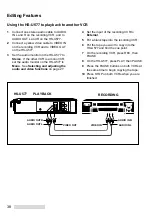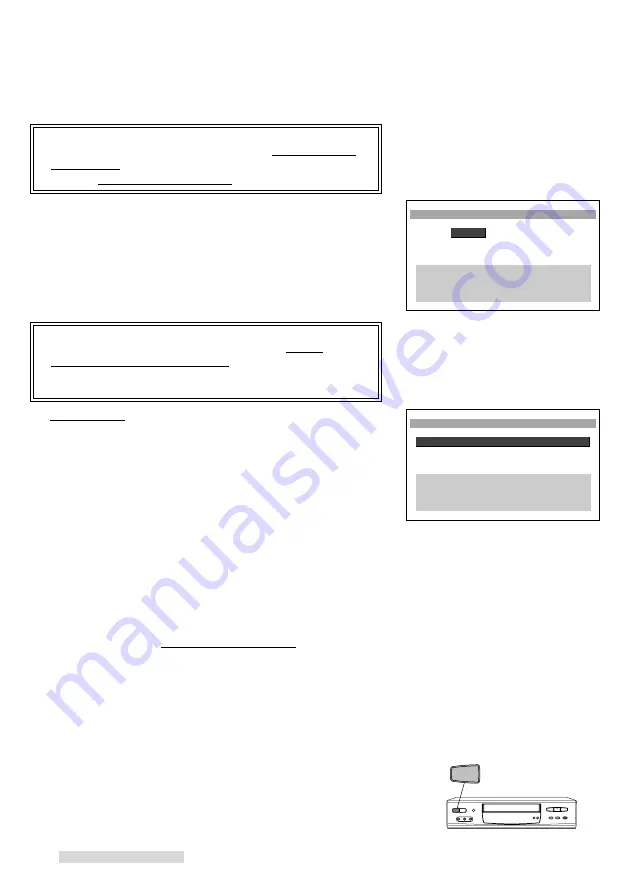
32
4
If you enter a number incorrectly, press CANCEL. When you
have finished entering the PlusCode number, press ENTER.
IMPORTANT
If the code number you entered is wrong, PlusCode Not a
valid number will display on the screen for 3 seconds, and
then the VCR gold Plus+ Program menu will reappear.
5
Use the ADJUST buttons to select whether you want to record
your program once, daily, or weekly.
•
Once
will record a program one time.
•
Daily
will record the same channel at the same time,
Monday through Friday.
•
Weekly
will record the same channel at the same time, on
the same day each week.
After you have made your choice, press ENTER.
IMPORTANT
If two programmed recording times overlap, VCR is
already programmed for that time will display on the
screen. You will need to erase the previous program
before you can enter the new one.
6
Recap screen will appear. The program you have chosen to
record will be highlighted.
The channel number will appear in blue color. Make sure that
the correct channel number is shown on the screen. If the
displayed number is not correct, press INPUT to make the
number flash, then press the ADJUST buttons to correct the
channel number. Press the ENTER to complete. “
S
” will
appear next to the channel number when you select a satellite
channel.
7
If you wish to change the record speed, press ENTER
repeatedly until the record speed is flashing. Change the
recording speed by pressing the ADJUST buttons. Press
ENTER.
8
To program additional recording times, select an empty
program line by pressing the ADJUST buttons. Press ENTER.
You will return to the VCR gold Plus+ Program menu.
Continue the VCR Plus+
®
programming procedure from step
3
.
9
When you are finished with all programming, check the
following:
• If you have a cable box, a digital cable box, a
PRIMESTAR
®
or a DISH Network
™
satellite receiver, leave
the cable box or receiver turned ON.
• If your VCR does not control your cable box, leave the box
tuned to the station you wish to record.
• Turn the VCR power OFF and make sure the programmed
recording light is lit.
If you want to stop the programmed recording after it starts, press
POWER on the front panel.
¬Program to record
PlusCode number:5678
ƒOnce
ƒDaily
ƒWeekly
∫πMENU to go back
∂ ππADJUST to select
≤¥≥πENTER to enter
∑ ππADJUST to select
Timer Recording
¬Program to record
CH DAY ON OFF
§
2 MO12 11:30am 1:30pm SP
--- -- --:-- --:-- SP
--- -- --:-- --:-- SP
--- -- --:-- --:-- SP
INPUT to correct channel
∂ ππADJUST to select
≤¥≥πENTER to enter
∑ ππADJUST to select
Recap screen
POWER