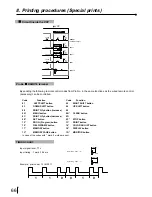57
8. Printing procedures (Special prints)
3
3
3
3
3
SEPARATE PRINT
A white frame can be inserted between two or more images.
• The following prints are available.
Refer to pages 50-53 (16-Multi-image) and pages 54-57 (PHOTO PRINTS) for storing image in memory.
The menu only for pre-cut PHOTO size printing can be used.
• Set the function of No. 2 pin of the remote terminal 2 on the rear panel to "HIGH" level. Refer to page 65. (When the
remote terminal 2 is not used, "HIGH" level is set.)
• Set "CONNECT" in "2. REMOTE SETTING" in MEMORY SW MENU to "PRE-CUT". Refer to page 45.
(If "NORMAL" is selected, the image is printed according to the set conditions.)
example : "W" is selected on "SIZE" in 6.SYSTEM
"A" shows the direction of images.
S size prints
L size print
Separate ON
Separate OFF
Separate ON
Separate OFF
Setting of
the No. of
prints
1
2
4
16
A
A
A
A
A
A
A
A
A
A
A
A
A
A
A A A A
A A A A
A A A A
A A A A
A
A
A
A
A
A
A
A
A
A
A
A
A
A
A
A
A
A
A
A
A
A
A A A A
A A A A
A A A A
A A A A
A
A
A
A
A
A
A A A A
A A A A
A A A A
A A A A