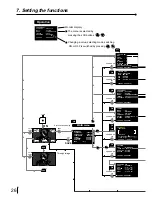34
7. Setting the functions (Main menu)
3
3
3
3
3
ADDITIONAL Special print setting
STROBE
Function
This function is used to repeat storing the image in the memory according to the selected time interval.
When MULTI is set to "ON", the image is stored in order of image number .
When MULTI is set to "OFF", every one image is stored in the memory.
• The image is stored in the memory every time as shown below.
•1/6 sec
1/3 sec
1 sec
2 sec
5sec
10 sec
30 sec ............................................... every second
•1 min
2 min
5min
10min
30 min ................................................................................. every minutes
•1hr ...................................................................................................................................................... every hour
•
Press the RIGHT
shift button to select the interval.
•
The image is automatically printed after storing the image in the memory when " MEM&PRINT " function
is set to " ON" on " MEMORY SW MENU "
" KEY SETTING " menu. Refer to pages 59-63.
(STROBE MEMORY)
Note: The monitor display may not be correctly shown when setting the time interval to lower value.
MULTI
Function
Switching the multi-image print
ON ............... Multi-image prints are available
OFF ............... Multi-image prints are not available
Set the number of images (2, 4, 16 image) in a print.
Set the number of images in a print and the size with MULTI, MODE, IMAGES, and SEPARATE menus.
Refer to pages 49-53 for multi-image print.
MODE
Function
Setting the print mode
SAME ......................... Print the image of the same scenes in a print.
DIFF ( Different ) ...... Print the image of the different scenes in a print.
PHOTO ..................... Portrait-like print
•When "MULTI" is set to "ON", this function is displayed.
IMAGES
Function
Selecting the number of image
"IMAGES" menu is changed depending on selecting the "MODE" function.
•When "MULTI" is set to "ON", this function is displayed.
When selecting "SAME" or "DIFF" in the "MODE" function
2 .................. 2-images in a print (When printing on a L size paper, the image can be printed fully in width.
But the top and bottom of printed image will be lacked.)
4 .................. 4-images in a print
16 ................ 16-images in a print
When selecting "PHOTO" in the "MODE" menu
CARD .......... 16-multi images in a print
3*4 ............... 4-multi images in a print (3.0 x 4.0cm size image)
5*5 ............... 2-multi images in a print (5.0 x 5.0cm size image)
3*3.5 ............ 6-multi images in a print (3.0 x 3.5cm size image)