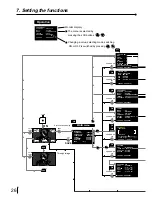38
7. Setting the functions (Main menu)
USER SIZE ADJ Setting the image size
The printing area can be changed and stored in memory as a user setting.
When selecting " USER ADJ " on the "6.SYSTEM "menu . Press the RIGHT shift button, then, USER
SIZE ADJ menu is displayed.
When pressing the SET
SET
button after setting, " CHANGE : OK/CANCEL " is selected.
• When selecting " OK " and pressing the SET
SET
button, SYSTEM menu is displayed.
COPY
Function
Copy "SIZE" in the " 6.SYSTEM" menu.
Display an image size set at W, M, N in the "6.SYSTEM" menu.
The selected value is displayed in TOP, BOTTOM , LEFT and RIGHT .
The value is the basis of change.
• When "MODE : PHOTO" is selected in "3. ADDITIONAL", "SIZE" is not displayed and setting can not be
changed.
TOP/BOTTOM/LEFT/RIGHT
Function
Setting the print area
By adjusting print area, the image size to be printed can be limited. Printing area adjustment can
be operated with the setting menu on the screen.
TOP ............... Top adjustment (setting area -6 to +110 )
BOTTOM ...... Bottom adjustment (setting area -110 to +6 )
LEFT .............. Left adjustment (setting area -28 to +228)
RIGHT ........... Right adjustment (setting area -228 to +28)
• Select "OK" on "CHANGE : OK/CANCEL " and press the SET
SET
button, then, "6.SYSTEM "menu is displayed.
NOTE : When monochrome signal is inputted, the characters on the monitor screen may not be colored.