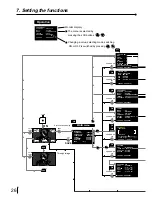11
5. Features and functions
1
1
1
1
1
FRONT PANEL
pages 11 - 12
Explains the buttons and terminals, etc. on the front panel.
2
2
2
2
2
INSIDE OF PRINTING UNIT
page 12
Explains the installation of the ink cassette and print paper inside the unit.
3
3
3
3
3
REAR PANEL
page 13
Explains input/output terminals on the rear panel.
4
4
4
4
4
REMOTE CONTROL
pages 14 - 15
Explains the functions of the buttons on the remote control.
1
1
1
1
1
FRONT PANEL
1
1
1
1
1
Power button [POWER]
Press this button to turn on and off the power. When power is turned on, the indicator lights up.
Do not turn off the POWER during transferring data. This may cause damage.
2
2
2
2
2
Alarm indicator [ALARM]
When this unit is overheated, this indicator goes on and off. When other error occurs, it lights up.
3
3
3
3
3
Sheet error indicator [SHEET]
When an error concerning ink sheet occurs, this indicator lights up.
4
4
4
4
4
Paper error indicator [PAPER]
When an error concerning print paper occurs, this indicator lights up.
5
5
5
5
5
Input signal indicator [S-VIDEO]
While S-Video signal is selected, this lamp lights up.
POWER
OPEN
ALARM
SHEET
PAPER
S-VIDEO
A
2 3 4 5
9
1
B
6
7
8
REMOTE
MEMORY
MONITOR