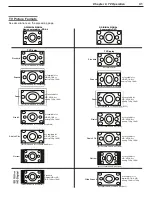Chapter 4. TV Menu Settings
49
Timer (Setup Menu)
Figure 4. Timer submenu
The Timer feature allows you to set a day and time for the
TV to turn on automatically and the device and channel to
display when it switches on. If the TV is already on at the
requested time, the TV automatically tunes to the channel
you designated in the Timer menu.
When the Timer turns on the TV, the following message is
displayed: “Press a button for the TV to stay on.” Press
any button on the remote control within five minutes if you
wish the TV to remain on.
Note:
The TV clock must be set before you can use the
Timer feature (see preceding page to set the clock).
On/Off
Press to enable or disable the Timer.
Set Day
Select the day or days that the TV will turn on automati-
cally. Press or to select
Daily
,
Mon-Fri
(Monday
through Friday), or individual days of the week.
Set Time
With the hour highlighted in yellow characters, press
repeatedly to slowly increment the hour and associated
AM
/
PM
indicator or press and hold to quickly increment
the hour. Press
ENTER
to highlight the minutes. Press
to set the minutes.
Device
Press or to select the device to use when the Timer
turns on the TV. If the TV is already on at the selected
time, the Timer will switch the TV to this device.
Channel
When the selected device is an antenna, you can select a
channel for the TV to tune to when it comes on. Highlight
the
Channel
box and
• press
CH
/ or to choose from memorized
channels.
• Enter a channel number from the remote control.
You can also enter sub-channel numbers for
digital channels.
Energy Mode (Setup Menu)
The Energy Mode option lets you select the TV’s level of
power consumption while the TV is turned off. Choose
either
Low Power
or
Fast Power On
. The
Low Power
setting uses less energy, but TV power-on takes longer.
The default is
Fast Power On
. Keep this setting at
Fast
Power On
if you:
• Need faster power on.
• Wish to turn off the TV while recording to an IEEE
1394 device.
• Wish to schedule future IEEE 1394 recordings for
a time when the TV will be off.
• Expect to use the TV Timer function to turn on the
TV at a preselected time.
• Need the TV Clock to remain accurate for the TV
Timer and for scheduling recordings. With the
Low Power
setting, you must reset the TV Clock if
the TV is left turned off for over 48 hours.
• Wish to receive updates to the ChannelView™
channel listings.
Note:
CableCARD™ requires the
Fast Power On
setting.
If you insert a CableCARD™, the TV will automati-
cally override a
Low Power
setting and change to
the
Fast Power On
setting.
Demo Mode Off (Setup Menu)
Some TVs are shipped from the factory with Demo Mode
active for use in retail stores. If Demo Mode is active,
highlight the
Demo Mode Off
button and press
ENTER
.
Software Version (Setup Menu)
For servicing purposes it may be necessary to know the
software version in your TV. This information is displayed
at the right side of the Setup menu screen.
typically a PBS channel. With
Auto
selected, the TV
automatically retrieves the correct time and date informa-
tion from this channel.
Be aware that if a channel displays incorrect time infor-
mation, it is because of information sent from the broad-
caster and is not a defect of the TV.
Note:
You may find that some channels send the incor-
rect time and the TV clock is reset every time you
tune to those channels. To prevent unwanted
clock resets, first use the
Auto
method to set the
clock from a channel sending the correct time,
then change the method to
Manual
.
Setup Menu, continued
Содержание LT-37131
Страница 34: ...34 Chapter 2 TV Connections ...
Страница 41: ...Chapter 3 TV Operation 41 TV Picture Formats See descriptions on the preceding page ...
Страница 62: ...62 Chapter 4 TV Menu Settings ...
Страница 74: ......
Страница 90: ......
Страница 92: ...92 Appendices This page intentionally left blank ...
Страница 107: ......