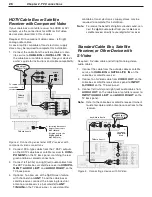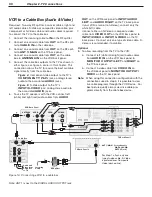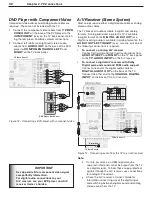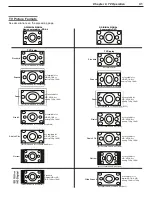Chapter 2. TV Connections
29
VCR to an Antenna or Wall Outlet
Cable
Required: Two-way RF splitter, 3 coaxial cables, right and
left analog audio cables, either S-video or video cable.
These are not included with the TV but are available at
most electronics stores.
1. Connect the incoming cable or antenna to
IN
on the
RF splitter.
2. Connect one coaxial cable from
OUT
on the RF split-
ter to
ANTENNA IN
on the VCR back panel.
3. Connect one coaxial cable from
OUT
on the RF split-
ter to
ANT 1/MAIN
on the TV back panel.
4. To use the TV speakers with the VCR, connect left
(white) and right (red) audio cables from
AUDIO
OUT
on the VCR to
INPUT/AUDIO LEFT
and
AUDIO RIGHT
on the TV back panel. If your VCR is
mono (non-stereo), connect only the white (left) cable.
Figure 9. Connecting a VCR to an Antenna or Wall Outlet Cable
Note: ANT 1 is next to the DIGITAL AUDIO OUTPUT jack.
5. Connect either an S-Video or composite video
cable from
VIDEO OUT
on the VCR back panel to
INPUT/VIDEO
or
S-VIDEO
on the TV back panel.
Connect only one type of video cable; S-Video is
recommended, if available.
Optional
To record high-definition digital channels converted
to analog standard-definition video and analog stereo
audio, perform these two additional steps.
6. Connect left (white) and right (red) audio cables from
AUDIO IN
on the VCR to
MONITOR OUTPUT
LEFT
/
RIGHT
on the TV back panel. If your VCR
is mono (non-stereo), connect only the white (left)
cable.
7. Connect a composite video cable from
VIDEO IN
on the VCR back panel to
MONITOR OUTPUT/
VIDEO
on the TV back panel.
��
���
��
��
���
���
���
�������
���
��
�
�
�����
�����
�������
���
��
�
�
��
��
��
���
���
�����
�
����������
��
��
��
���������
�����
�����������
��
��
��������������
��
��
��
��
��
���������������
��
��� ����������
�
�����������������
�������������
������������
���������������
Содержание LT-37131
Страница 34: ...34 Chapter 2 TV Connections ...
Страница 41: ...Chapter 3 TV Operation 41 TV Picture Formats See descriptions on the preceding page ...
Страница 62: ...62 Chapter 4 TV Menu Settings ...
Страница 74: ......
Страница 90: ......
Страница 92: ...92 Appendices This page intentionally left blank ...
Страница 107: ......