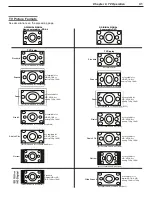48
Chapter 4. TV Menu Settings
Note:
If using a CableCARD™, the complete list of
available channels is provided through the
CableCARD and the
ANT 1
option is grayed out.
Clock (Setup Menu)
Set the clock if you wish to use the TV’s Timer function
or schedule delayed recordings. You can use either the
manual or auto method to set the clock.
Figure 3. Clock submenu
Setting the Clock Manually
Time
With the hour highlighted in yellow characters, press
repeatedly to slowly increment the hour and associated
AM
/
PM
indicator or press and hold to quickly increment
the hour. Press
ENTER
to highlight the minutes in yellow.
Press to set the minutes.
Date
With the month highlighted in yellow characters, press
to select the correct month. Press
ENTER
to highlight
the day. Press to select the correct day. Press
ENTER
to highlight the year. Press to select the current
year.
Time Zone
Select your correct time zone. Press or to select
the time zone for your area (
Atlantic
,
Eastern
,
Central
,
Mountain
,
Pacific
,
Alaska
or
Hawaii
). Press to move
to the
Daylight Savings
option.
Daylight Savings
Press or to select either
Applies
or
Ignore
, depending
on whether or not daylight savings time is used in your area.
Note:
If
Clock Setting
is set to
Manua
l, each time the time
change occurs, you must open this menu and set the
TV’s clock ahead or back.
If you have selected
Auto
for
Clock Setting
, the TV’s
clock adjusts automatically to daylight savings time.
Setting the Clock Automatically
Select the
Time Zone
and the
Daylight Savings
(DST)
options for your state. Press to select
Applies
or
Ignore
. You may then tune to a channel on
ANT 1
or
ANT 2
that uses Extended Data Service (XDS) time data,
Setup Menu
Figure 2. Setup menu
Language (Setup Menu)
Choose to display the on-screen menus in either English
or Spanish (Español).
To listen to audio in other languages (when available), see
the “Audio Settings” section in this chapter and refer to
“SAP” (analog signal) or “Language” (digital signal).
Memorize Channels (Setup Menu)
For ANT 1/MAIN and ANT 2/AUX
The memorization process performs two scans of all
possible channels on the selected
ANT
input. Analog
channels are scanned first, then the process is repeated
for digital channels. Channel memorization may take up
to 15 minutes to complete.
To start channel memorization
1. Highlight an input selection based on your connec-
tions:
Input
Condition
Ant 1 Air,
Ant 2 Air
When connected to an indoor/outdoor
antenna
Ant 1 Cable,
Ant 2 Cable
When connected to direct cable (no
cable box)
2. Press
ENTER
to start automatic channel memorization.
To stop channel memorization before completion
Press
CANCEL
.
Channels memorized before you pressed
CANCEL
are
retained in memory. If you restart memorization, all previ-
ously memorized channels for the selected antenna input
are erased and the process starts over from the begin-
ning.
After channel memorization, press
CH
/ to tune
to memorized channels. Select the Channel menu for
further channel editing, such as adding and deleting
channels from memory, naming channels, and saving
favorite channels in custom memory banks.
Содержание LT-37131
Страница 34: ...34 Chapter 2 TV Connections ...
Страница 41: ...Chapter 3 TV Operation 41 TV Picture Formats See descriptions on the preceding page ...
Страница 62: ...62 Chapter 4 TV Menu Settings ...
Страница 74: ......
Страница 90: ......
Страница 92: ...92 Appendices This page intentionally left blank ...
Страница 107: ......