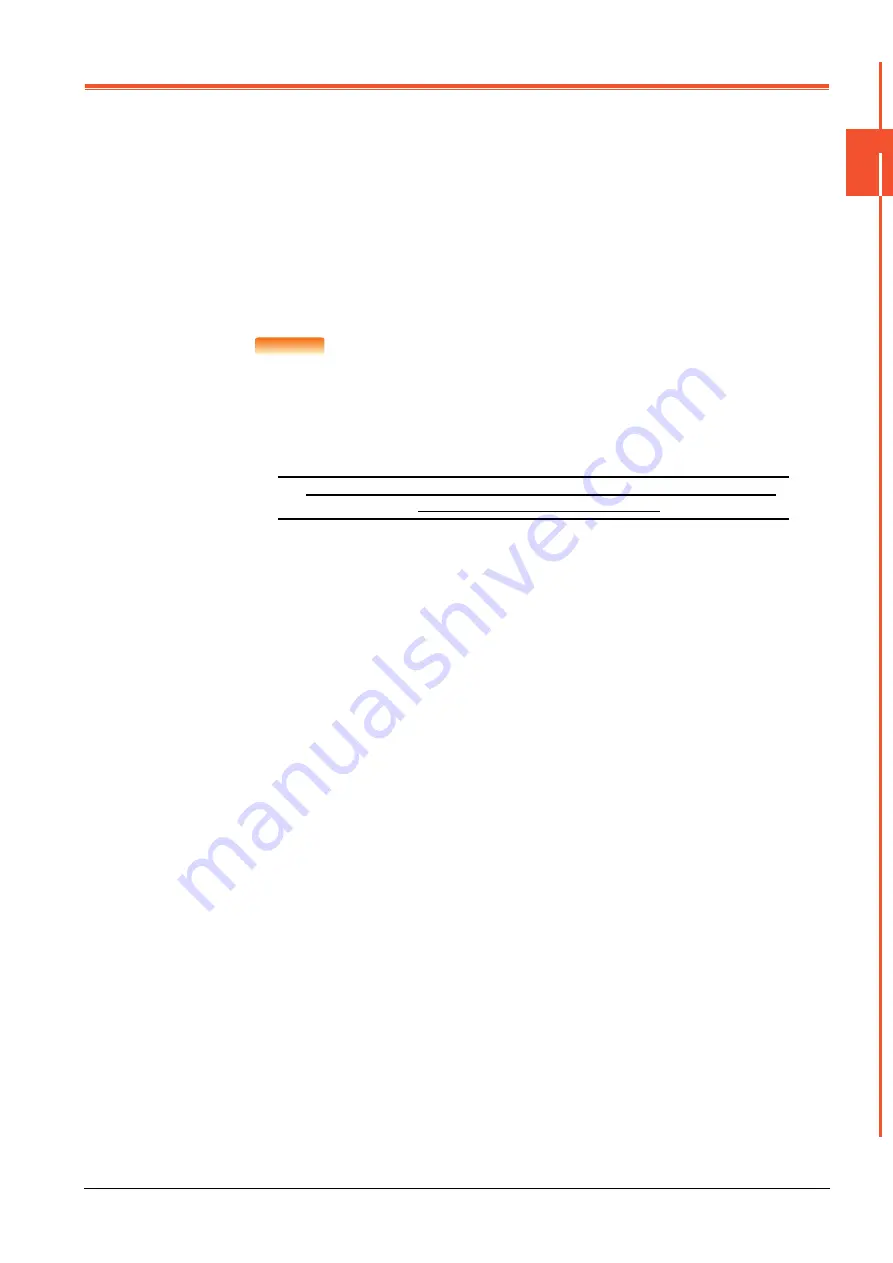
18 - 1
18
Boo
tOS and
Sy
stem
A
pplica
tion Ins
tallation
Us
ing Data Storage
18. BootOS and System Application Installation Using Data Storage
There are the following two types for the installation of BootOS and system applications using a data storage.
(1) Installing when starting the GOT
➠
18.1 Installing when starting the GOT
All the system applications and project data stored in the data storage are transferred to the GOT when powering on
the GOT. This installing method is effective in the following cases.
• The GOT utility cannot be displayed.
• The system application is not installed.
(2) Installing using the data control function (Utility)
➠
18.1 Installing when starting the GOT
By operating the utility, select the system application or project data stored in the data storage and transfer them to
the GOT.
POINT
POINT
POINT
Precautions on installing BootOS, system applications
(1) Installing both BootOS and system applications
After completing BootOS installation, install system applications. When installing BootOS,
the built-in flash memory in the GOT is initialized and goes to the status at factory shipment.
(All system applications and project data are erased.)
(2) Installation cannot be interrupted.
Do not perform any of the following during a BootOS or system application installation.
Failure to do so may result in installation failure, causing the GOT malfunction.
• Powering off the GOT
• Pressing the reset button of the GOT
• Removing the data storage
If the installation failure and the GOT malfunction occur, take the following action.
• If BootOS installation failed:
Please consult your local Mitsubishi (Electric System) Service center or representative.
• If the basic system application installation failed:
➠
18.1 Installing when starting the GOT
BootOS is installed in the GOT at factory shipment. It is not necessary to
install BootOS when not upgrading it.
Содержание GOT SIMPLE GS2107-WTBD
Страница 1: ...GRAPHIC OPERATION TERMINAL User s Manual GOT SIMPLE Series ...
Страница 2: ......
Страница 22: ...1 4 1 1 Features ...
Страница 26: ...2 4 2 2 Component List ...
Страница 34: ...4 4 4 3 Bottom ...
Страница 42: ...5 8 5 2 EMC Directive Requirements ...
Страница 48: ...6 6 6 5 Installation Procedure ...
Страница 56: ...7 8 7 2 Wiring Inside and Outside the Panel ...
Страница 68: ...9 10 9 3 Utility Display ...
Страница 96: ...11 26 11 7 Keyword Step 5 Touch the Execute key Step 6 The keyword is deleted Touch OK Touch Touch ...
Страница 98: ...11 28 11 7 Keyword Step 5 Touch the Execute key Step 6 The protection is cleared Touch OK Touch Touch ...
Страница 100: ...11 30 11 7 Keyword ...
Страница 116: ...12 16 12 4 GOT internal device monitor ...
Страница 134: ...13 18 13 3 Login Logout ...
Страница 146: ...14 12 14 1 Time Setting and Display ...
Страница 260: ...17 6 17 3 Clean ...
Страница 266: ...20 2 ...
Страница 282: ...23 2 ...
Страница 288: ...REVISIONS 2 ...
Страница 291: ......
















































