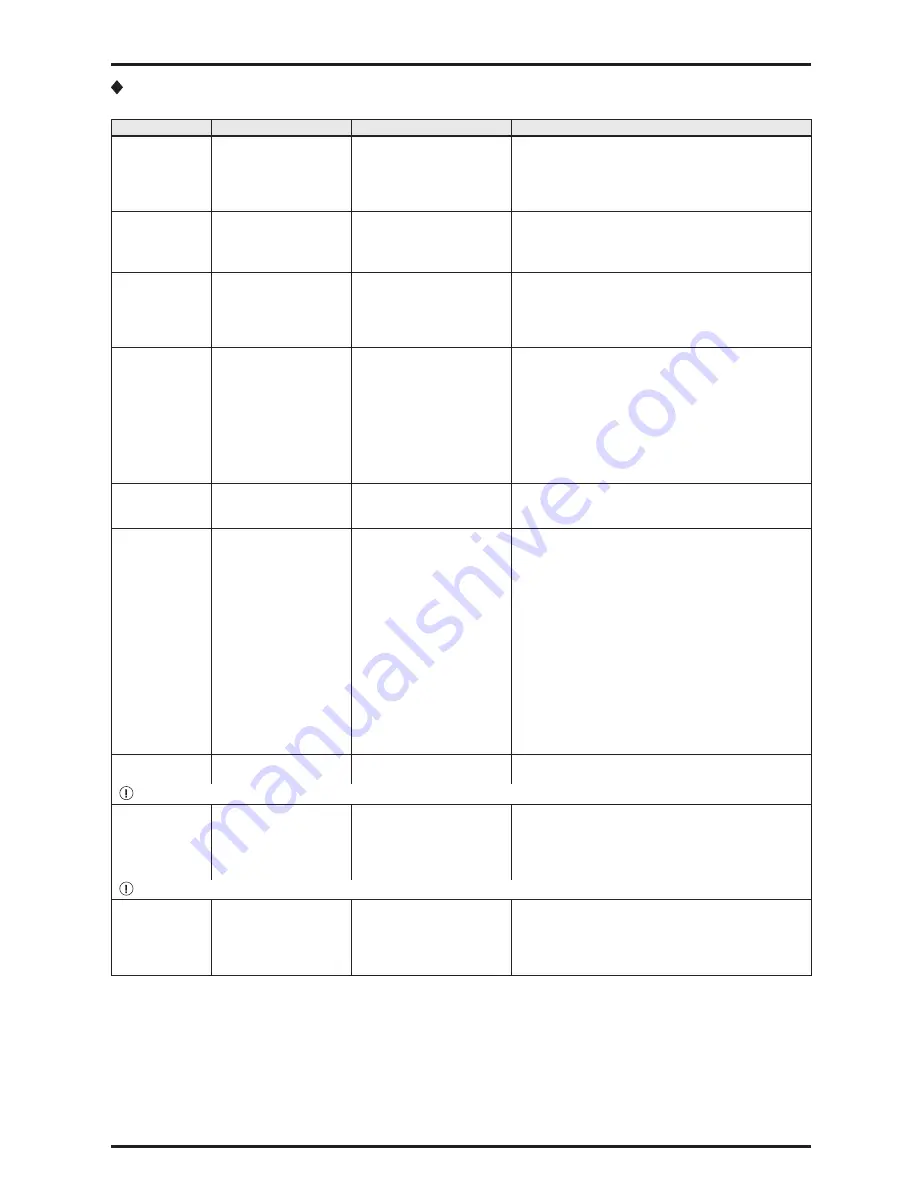
37
Command code table (continued)
RS-232C [Direct operation specifi cation] menu setting command form <Others>
*: The commands marked with asterisk (*) are not available with DX-TL304E series.
Menu
Command
Status
Note
Registering
bookmark
BKMS,
**
(1)
≤
RC
≥
EX,
**
(2)
BKMS,
**
(1)
≥
**
(1)
:Bookmark number
00:1 01:2
02:3
03:4 04:5
05:6
06:7 07:8
**
(2)
:Error type (Refer to page 4.)
Inputting
password
for releasing lock
PSWDU,
**
(1)
****
(2)
≤
RC
≥
EX,
**
(3)
PSWDU,
**
(1)
****
(2)
≥
**
(1)
:Password level
00:Level 1
01:Level 2
02:Level 3
****
(2)
:Password
**
(3)
:Error type (Refer to page 4.)
Registering
password
PSWDS,
**
(1)
****
(2)
≤
RC
≥
EX,
**
(3)
PSWDS,
**
(1)
****
(2)
≥
**
(1)
:Password level
00:Level 1
01:Level 2
02:Level 3
03:Disc management password
****
(2)
:Password
**
(3)
:Error type (Refer to page 4.)
Setting time and
date
<Setting>
DW12,
**
(1)
**
(2)
**
(3)
**
(4)
**
(5)
**
(6)
**
(7)
≤
<Inquiry for setting
information>
DR12,
**
(1)
≤
<Writing of menu information>
RC
≥
EX,
**
(8)
DW12,
**
(1)
**
(2)
**
(3)
**
(4)
**
(5)
**
(6)
**
(7)
≥
<Reading of menu
information>
RC
≥
EX,
**
(8)
DR12,
**
(1)
,
**
(2)
**
(3)
**
(4)
**
(5)
**
(6)
**
(7)
≥
**
(1)
:00:Time date setting
**
(2)
:Year (01-37)
**
(3)
:Month (01-12)
**
(4)
:Day (01-31)
**
(5)
:Hour (00-23)
**
(6)
:Minute (00-59)
**
(7)
:Second (00-59)
**
(8)
:Error type (Refer to page 4.)
Copying setting
of multiplexer
DW13,
**
(1)
≤
RC
≥
EX,
**
(2)
DW13,
**
(1)
≥
**
(1)
:00:Copy multiplexer setting of Output A to Output B
**
(2)
:Error type (Refer to page 4.)
Copying setting
of motion
detection
DW14,
**
(1)
**
(2)
**
(3)
**
(4)
≤
RC
≥
EX,
**
(5)
DW14,
**
(1)
**
(2)
**
(3)
**
(4)
≥
**
(1)
:Copy destination
00:Motion detection pattern A
01:Motion detection pattern B
**
(2)
:Copy destination camera number
00:CH1 01:CH2
02:CH3
03:CH4 04:CH5*
05:CH6*
06:CH7* 07:CH8*
**
(3)
:Copy source
00:Motion detection pattern A
01:Motion detection pattern B
**
(4)
:Copy source camera number
00:CH1 01:CH2
02:CH3
03:CH4 04:CH5*
05:CH6*
06:CH7* 07:CH8*
**
(5)
:Error type (Refer to page 4.)
Buzzer
BUZR
≤
RC
≥
EX,
**
(1)
BUZR
≥
**
(1)
:Error type (Refer to page 4.)
Set "Buzzer" in <Rear Terminal Setting> to "LAN" before sending this command.
MODE OUT
terminal setting
MLW,
*
(1)
*
(2)
≤
RC
≥
EX,
**
(3)
MLW,
*
(1)
*
(2)
≥
*
(1)
:MODE OUT terminal
1:MODE OUT 1
2:MODE OUT 2
*
(2)
:Terminal status
0:Off
1:On
**
(3)
:Error type (Refer to page 4.)
This command becomes available when setting "Mode Out Settings" in <Rear Terminal Setting> to "LAN."
Reading of MODE
OUT terminal
setting
MLR,
*
(1)
≤
RC
≥
EX,
**
(3)
MLR,
*
(1)
,
*
(2)
≥
*
(1)
:MODE OUT terminal
1:MODE OUT 1
2:MODE OUT 2
*
(2)
:Terminal status
0:Off
1:On
**
(3)
:Error type (Refer to page 4.)





















