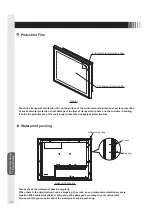Mounting on User’s Equipment
Troubleshooting
14
7. Mounting on User’s Equipment
1. Panel opening dimensions to install the monitor
Provide an opening for attachment of the panel according to the dimensions below.
Please note that the panel plate thickness should be from 2 mm to 4 mm.
2. Clearance between other devices inside of the case
When installing this device, it is necessary to ensure spacing (see below) between other devices in order to
improve ventilation inside of the case.
Furthermore, ensure an ambient temperature of 55°C or less.
3. Display installation angle
The display should always be attached vertically.
If installing at an angle, ensure that the tilt does not exceed 30°.
Do not use the display facing upwards or downwards.
333
100
100
259
80
80
(
Unit: mm
)
Other devices
and control panel
Attachment Precautions
Max.30°
Max.30°
2
〜
4
100
Содержание TSD-FT1519-MN
Страница 22: ...付 録 22 MEMO ...
Страница 23: ...付 録 23 MEMO ...
Страница 24: ...40D871151A10 http www mee co jp ...
Страница 45: ...Addendum 21 MEMO ...
Страница 46: ...Addendum 22 MEMO ...
Страница 47: ......
Страница 48: ...40D871151A10 ...