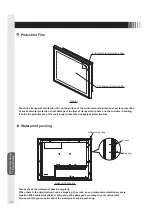Functions
13
Software Installation for Touch-driver
Acceptable operating software : WindowsVista
®
, Windows
®
7, Windows
®
8.1, Windows
®
10.
Download the touch driver from the following web site.
For details of the touch driver, refer to the downloaded user’s guide.
http://www.mee.co.jp/sales/visual/touch-monitor/support/download.html
●
Log in as "Administrator" when installing.
Install the software according to the following steps.
1
2
3
3
A file downloaded from the web site is a compressed file. Save the file in your computer and decompress the file.
Double-click on “setup.exe” to execute the file.
4
5
5
4
4
4
Click the “Run” button.
The installation of software is completed.
Click the “Close”
button.
Before you install main software, please refer to the “User’s Guide”
「ユーザーズガイド」
.
When the driver does not work just after installation
normally, please reboot the PC.
[Serial connection]
Select “Controller Serial, Serial” and specify a COM
port to use on the arrow in the Serial Port field. Then,
click “Install” button. Installation of the driver file starts.
[USB connection]
Select “Controller USB, USB” and click “Install”.
Installation of the driver file starts.
Содержание TSD-FT1519-MN
Страница 22: ...付 録 22 MEMO ...
Страница 23: ...付 録 23 MEMO ...
Страница 24: ...40D871151A10 http www mee co jp ...
Страница 45: ...Addendum 21 MEMO ...
Страница 46: ...Addendum 22 MEMO ...
Страница 47: ......
Страница 48: ...40D871151A10 ...